Do you need to buy a new HP laptop battery or replace the old one? In order to buy or repair your HP battery, you must have the battery number. Wondering where you can find it? Here we are going to discuss all possible ways to identify your Hp laptop battery model number.
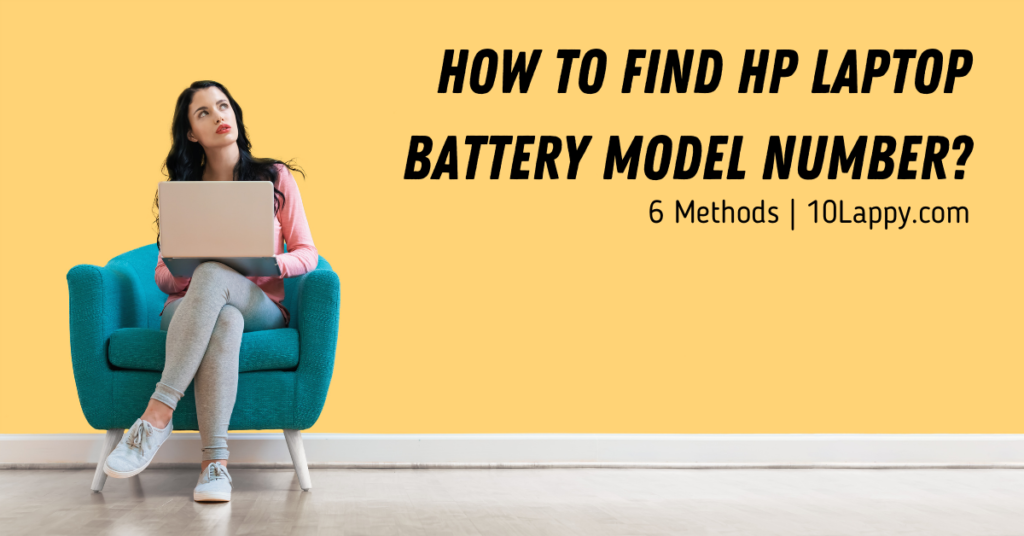
There are similarities in the batteries of all laptops regarding the model number. Most of the manufacturers paste a sticker label on the battery containing all the details. Here are some quick methods to find the battery model number and the rest of the details.
What is The Meaning Of Model, Product, and Serial Numbers?
All are basically the same. They tell us about the specific component or machine. There could be thousands of products from a company.
Some products may be similar to others with slight differences. Such products can only be distinguished by giving them a specific name. That specific name is the Product. Model or Serial number.
Your laptop, its battery, motherboard, RAMs, every hardware must have a specific serial or model number. These model numbers are often written on a sticker and pasted on the product.
Model numbers are required in case a user wants to buy or replace that specific product like in our case it is a battery. It makes it easy for users to buy or replace the exact same product.
Method 1: Find The Battery Label
As we have discussed earlier, battery model numbers are written on the battery label. But the question is how to find it. First of all, remove all the power sources of your laptop after turning it off. Follow this simple step-by-step guide.
1. For External Battery
- For external batteries, flip your HP laptop.
- There might be two battery locks. Locate and unlock them.
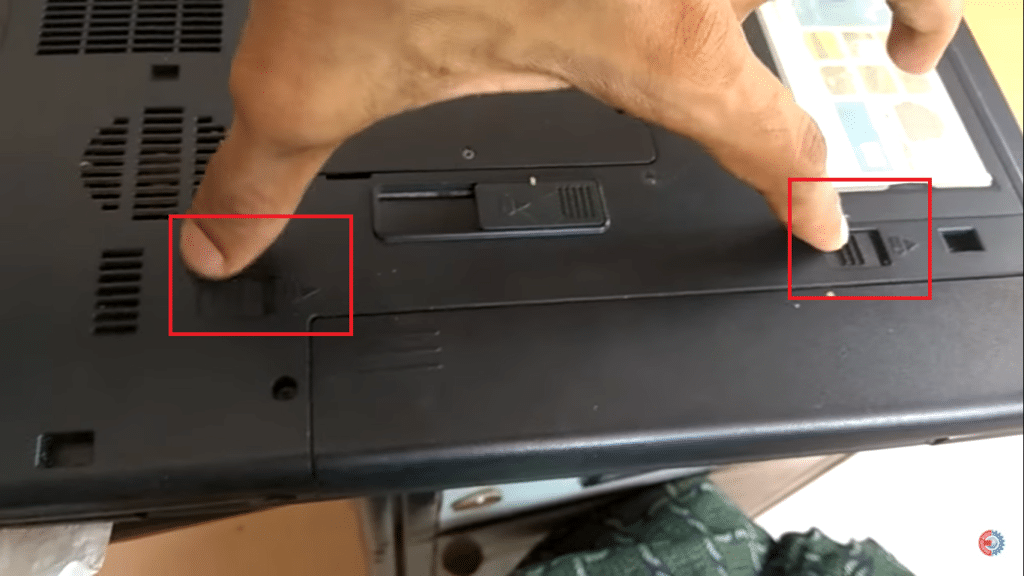
- Now remove the battery from the laptop.
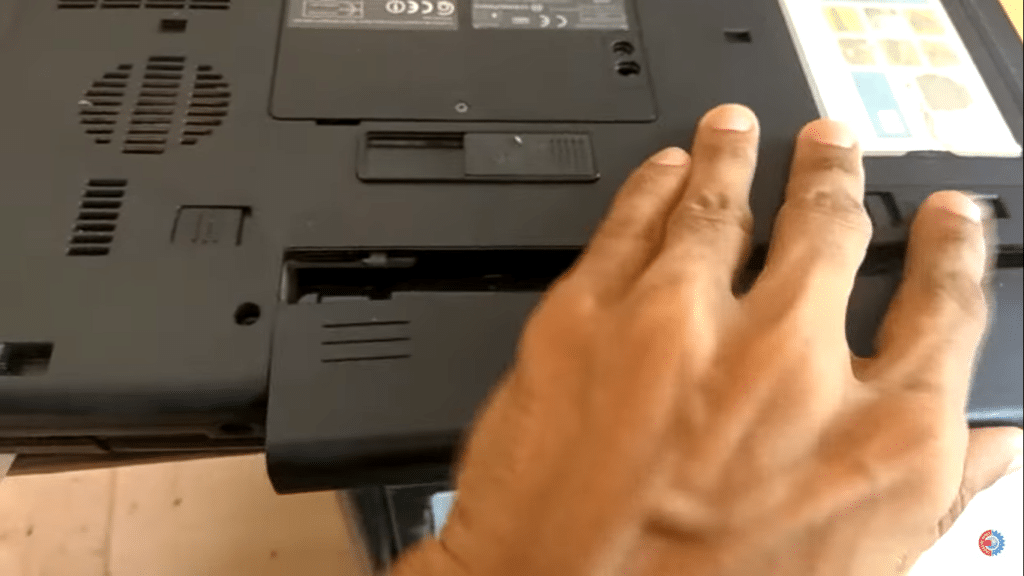
- Flip the battery where you can see a label or tag. All the battery numbers, ampere, voltage details will be there.
2. For Internal Battery
- In the case of an internal battery, you can remove the back cover using a screwdriver.

- After removing the cover, carefully remove the battery from the circuit board.
- Now see the label on the battery.
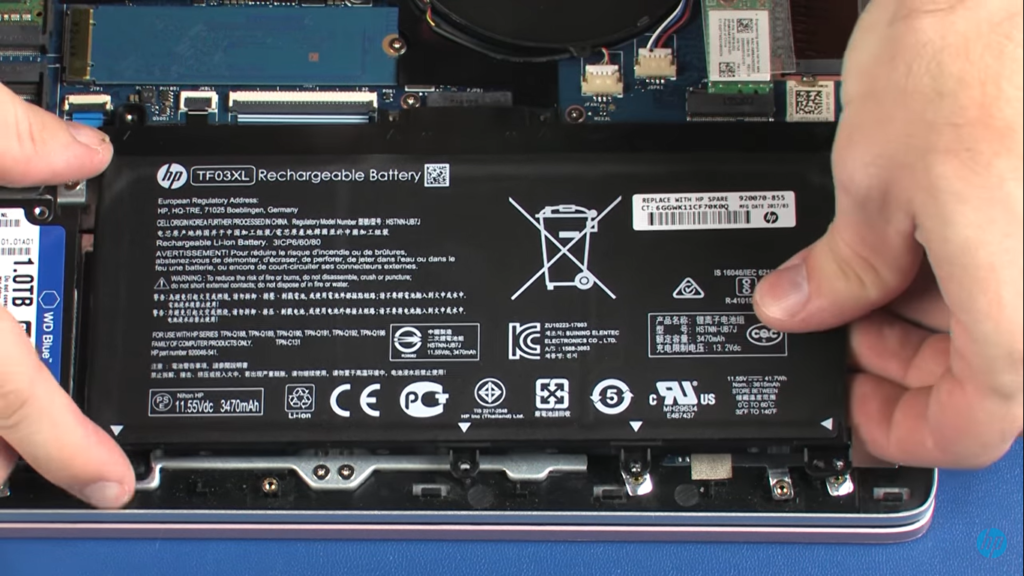
- There are some laptops with internal batteries that give the details on the back cover.
Read Also: How to find Dell Laptop Model Number [7 Easy Methods]
Method 2: Finding Through Laptop Model
Laptop models can provide you with the best battery match for your HP laptop. You can search the number on the laptop’s front cover or back cover. There is another in-setting method for that.
1. Laptop Model Number On Cover
- All laptops contain laptop models on the body. You just have to navigate it.
- Look for a label sticker on the back of the laptop. On that label, you can find the model number.
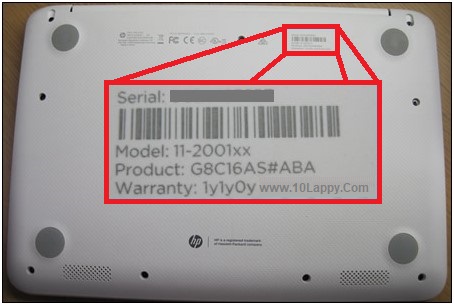
- The model number is often written on the front cover or at the side of the laptop screen.
2. Model Number From Windows Settings
- Go to the search bar in Windows.
- Search for the settings. Open the settings by clicking the gear icon.
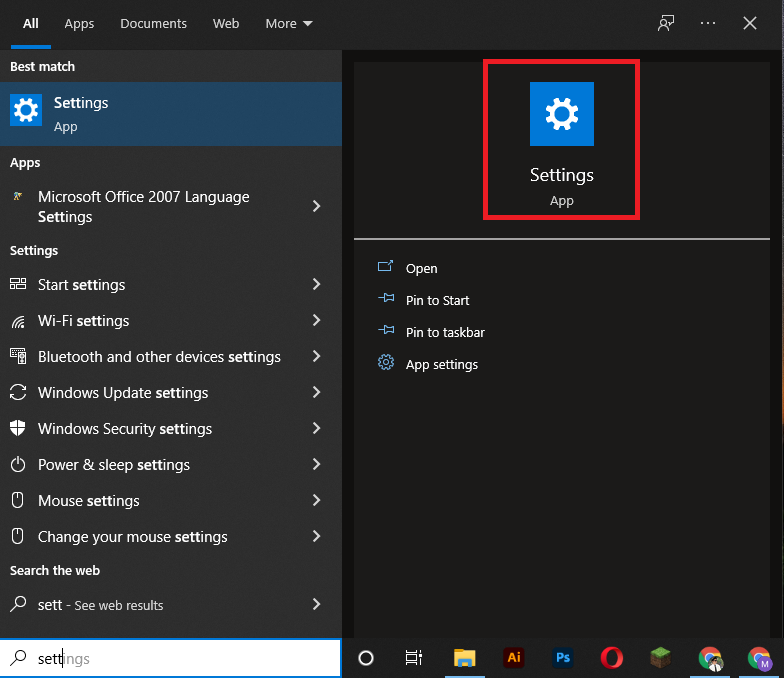
- Click on about. You can find the model number below the Device specifications.
- Now go to the “System”.
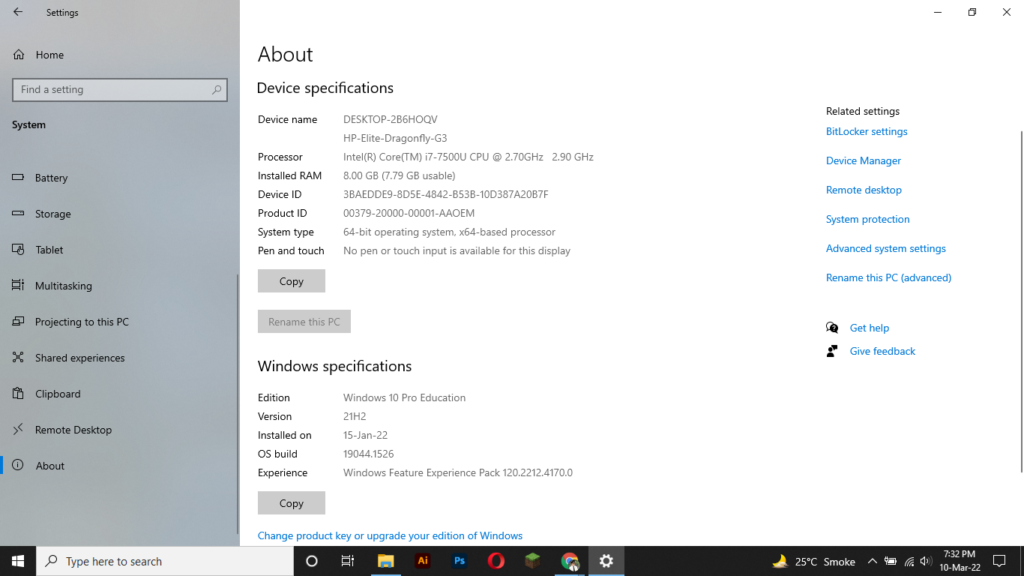
- And now access the About by scrolling the left file menu.
- Click on about. You can find the model number below the Device specifications.
Now, how you can find the battery model through the laptop model number. It is simply like a knife in butter. Open your Google browser and write your hp laptop’s model number and what is its battery type. Visit the manufacturer’s site for the correct information.
- Now go to the HP battery finder page.
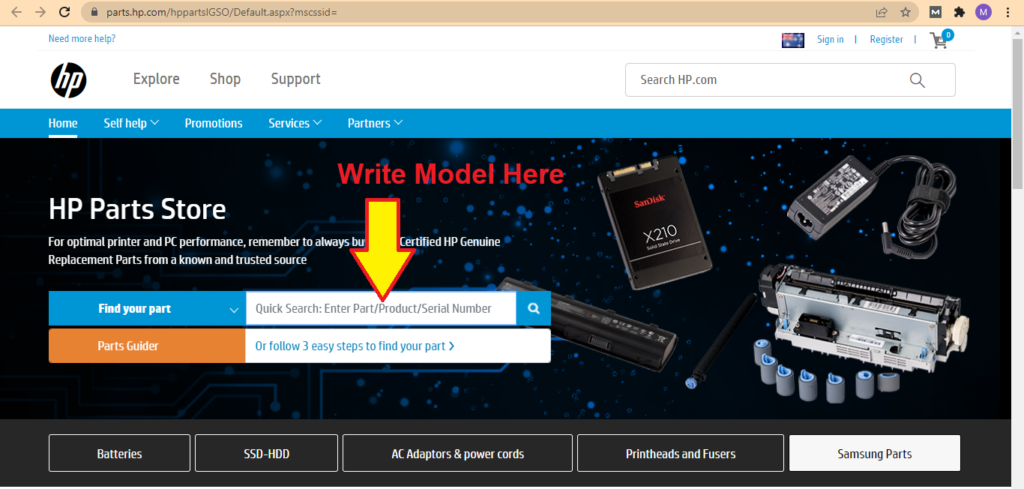
- Now write the HP model number here to find the exact battery of your laptop.
- HP also offers free shipping to specific locations.
Read Also: How much does it cost to replace a laptop battery?
Method 3: Identify The Battery Model Number Through User Manual
The user manual is often provided with your laptop. Search the laptop box for the manual. You can also download the user manual of your HP laptop from google.
- Open the HP user manual. Go to the Specification section.
- You can find details there like battery model number, laptop model number, compatible processors, etc.
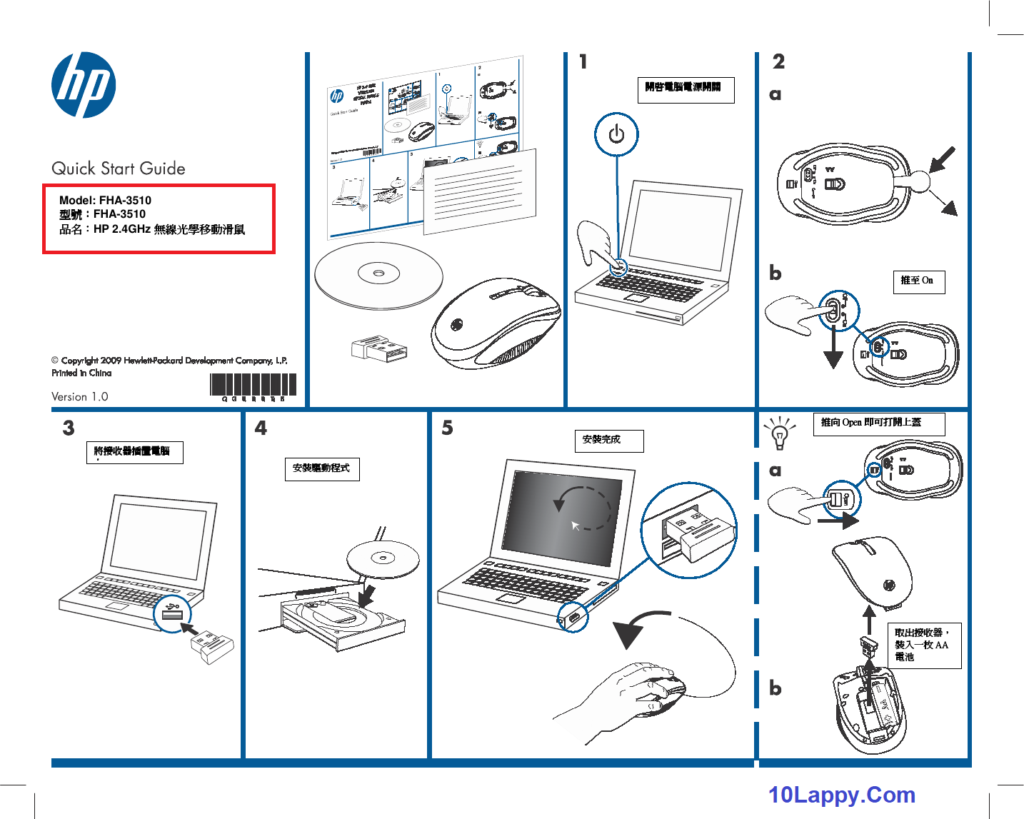
- If you do not have the user manual, try to Google it.
- Open your browser. Write “Your Hp laptop model manual” and search.
- Go to the official page to find the exact model number of your battery.
Method 4: Through Hp Support Assist
You can use Hp Support Assist from the official website. It is an application that you can download and use to find the details and manage the hardware.
- Go to the official website of the Hp laptop.

- Download the Hp assist from the given link.
- Open the application and go to the specification section.
- Now you can find the battery details here.
Method 5: Model Number Through CMD Prompt
If you are still unable to find the model number of your Hp laptop to find the battery model number. Use this short cmd prompt method to identify the laptop model.
- Go to the windows search bar and type “CMP prompt”.
- Run the application as administrator.

- Now paste “WMIC CSPRODUCT GET NAME”.
- After Pressing Enter key, your laptop model will appear on your screen.
- Copy this model and paste in the google search bar to find the user manual or battery details.
Method 6: Through Battery Compatibility Chart
Hp has provided the official battery compatibility chart so the user can easily find the battery replacement or models that are compatible with their Hp laptops. It is also called the Hp battery finder.
Just click on the official link of Hp Battery Finder and download the Pdf file. Now access the Pdf file and match your laptop model with the batteries in the front column. This chart includes all from the old Compaq to the new Hp mini and elite books.
FAQs
How to check Hp battery model number?
You can find the battery number using several easy methods. Some are described in this detail. You can see the battery back to identify the serial number of your battery or model number. If you are still unable to find the battery model number, use the laptop model to find the battery details.
Can you find the original battery using the battery model of the Hp laptop?
The battery model number is very useful to find an original battery. Copies of your laptop batteries do not have a registered model number. That’s why you can easily trace the original genuine battery using the battery model number.
What is the easiest way to find the battery model number in a Hp laptop?
The easiest way is to look for the battery label. You can find all the details including the battery number on it. There is a simple method to do that. Remove your battery from the laptop. Now flip the battery to find the label.
Where do I buy the original Hp laptop battery?
You can buy the battery from the Hp laptop manufacturer service centers. There are also some verified online sellers you can trust. You can get their details from the Hp support official website. Always buy the laptop battery from manufacturers because it’s genuine.
Conclusion
There are several quick and easy ways to find the battery model number of your Hp laptop. Just follow any of the methods described above. The best method is through the battery label. You just have to remove the laptop’s battery and check for the sticker label. All the information including the specific model number will be there.
