Usually, we all have laptops or desktop computers for our work or other activities but we all can agree that gaming is one of the most favorite activities and we love to play games on our devices.
There are plenty of games on the market that are adventurous, overwhelming, and entertaining. Not only this, we learn a lot from these games and it helps to improve our minds strategically. But, there is an issue we all have been through and that is when our ordinary laptop or desktop computer fails to run a game and lags or provides a rough and unplayable framerate.
Without further due let’s move into the article and look for some ways on how to convert a normal laptop into a gaming laptop.
As a matter of fact, most of the laptops out there are not as upgradable as desktop computers. With the desktop computer, you can easily replace, improve, or upgrade any particular component just like improving the GPU or replacing the RAM, etc.
There are a lot of laptops that can be upgradable these days but most of them offer this with RAMs and hard disks, therefore, a lot of people prefer buying a new one. In short, upgrading a laptop and turning an ordinary laptop into a gaming laptop is something really complicated.
Even if you manage to replace a few components your laptop won’t be able to run new games as they require fresh processors, the latest graphics processing unit, and so much more. Still, you want to convert your current laptop into a fresh gaming laptop or let’s say something close to it.
There are a few ways that can help you and manage to run some of these games smoothly and at a playable framerate.
Tips To Turn Your Normal Laptop Into A Gaming Laptop For Free

There are a few tips that might help you to run some of your desired games at a playable framerate and make your laptop a gaming laptop.
1. Adjust Battery Mode
The first tip that you can follow and enhance the gaming experience with your laptop is by adjusting the battery mode in high performance. If your laptop is on battery-saving mode, it will cause your game and make it slower as it might shut down background applications that probably help your game to run more smoothly on a better FPS. Although this might not affect as much the performance it can be a good way to run games smoothly on an ordinary laptop.
Also Read: Gaming Laptop Vs Regular Laptop – Which is the best?
2. Choose Best Performance
This is one of the ways to boost the speed of your laptop and enhance the gaming experience. This works differently with respect to the windows OS of your device. On windows 10, go to the search box on the taskbar, type performance and select adjust the appearance. It will take you to the performance of windows, select the best performance, and click apply. Now simply restart your device and turn your ordinary laptop into a gaming laptop.
3. Stop Unnecessary Programs
Our laptops have a limited capacity for running programs that usually depends on the processors and RAM. Mostly, there are a lot of programs running and making it hard for processors to accommodate accordingly. The expensive gaming laptops out there have a large capacity for running multiple programs at the same time without any hustle.
Your laptop might cause complications if you are running a lot of applications and programs at the same time and it affects the most on games and makes them slower and slower as it consumes more processing capacity. You should always shut down unnecessary programs to run your game more smoothly. Although, there are a lot of programs that still run even after you close them or they restart after you boot your computer.
Check our review on the best gaming laptops under $300.
4. Lower Games Settings
Besides all these changes and upgrades to your laptop’s hardware and installing new software and drivers, you can optimize the game’s setting and make it run smoothly. You can adjust in-game settings according to your laptop’s specifications and it will definitely help you to experience amazing games and turn your normal laptop into a gaming laptop.
All you have to do is open your game and select graphics settings and turn off extra effects such as shadows and shadders, or lower the audio and video settings to improve gaming quality. Just make sure to not turn off everything and play as a block in a setting of just blocks. This is how you can convert your ordinary laptop into a gaming laptop for free.
Check Also: Best 17 Inch Laptop Under 1000 USD
5. Upgrade Software and Drivers
Last but not the least, try to upgrade your device to its best. Mostly, laptops are not likely to be upgraded but they are somehow upgradable. You can upgrade VRAM and hard disk and it can be really helpful towards converting your laptop into a gaming laptop. You can also upgrade software and graphics driver to make the experience astonishing. Install the latest drivers and supported software (If any) and it will improve the framerate of your game from 5 to 10%
These are a few tips to turn your laptop into a gaming laptop for free and enjoy your favorite games on a better and playable framerate. And a few factors like overheating can be avoided by proper cleaning of your laptop every couple of days.
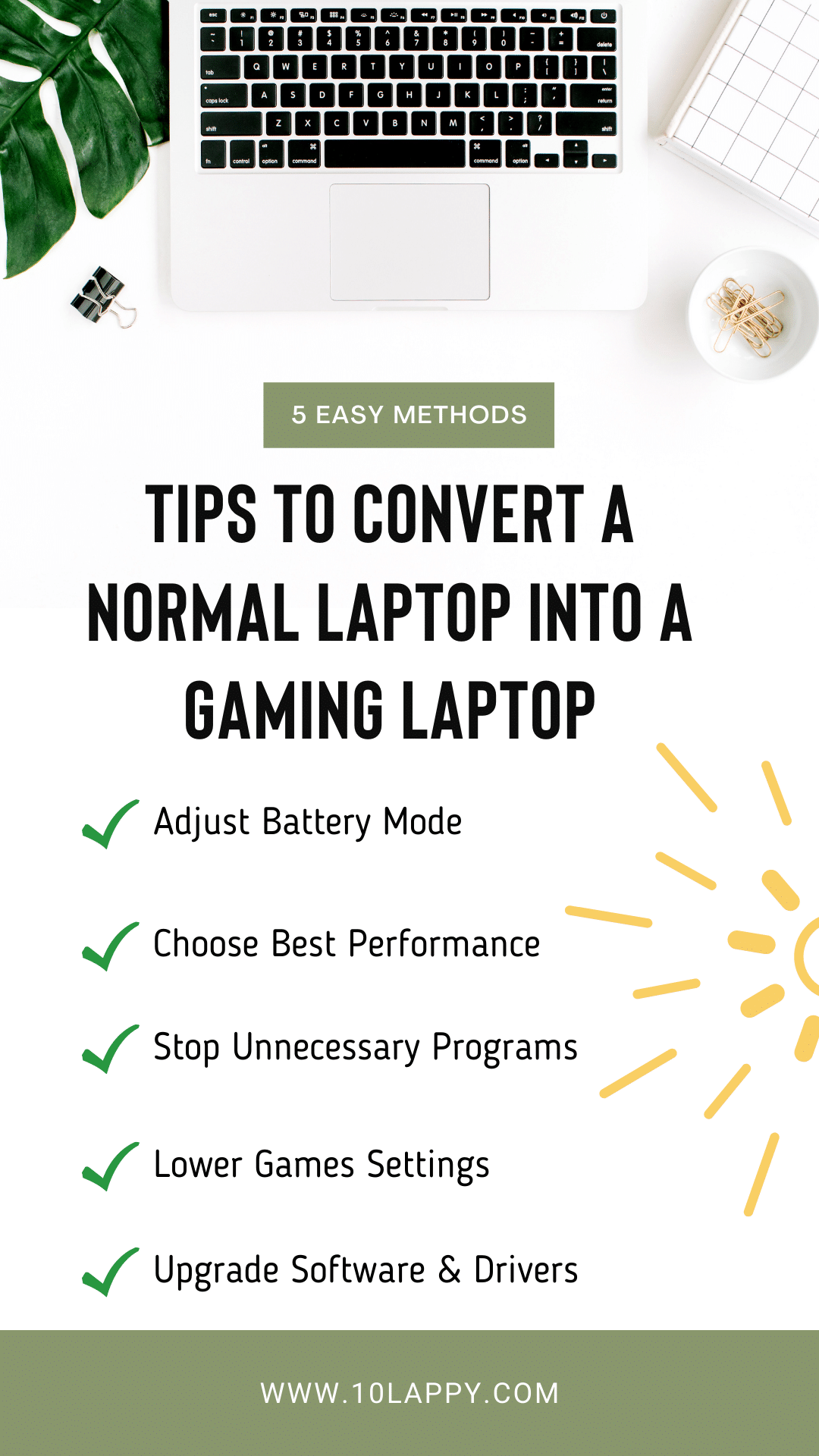
Also Reviewed: 7 Best Laptops for Pentesting
The Bottom Line
Converting ordinary computers into gaming devices is probably a lot easier than converting a laptop into a gaming laptop. You can not change particular components such as RAM, GPU, Processors, and all. In laptops, most of the components are soldered to the motherboard and it makes it hard to upgrade.
But you can still upgrade from a normal laptop to a gaming laptop with a few tips. If all of the above tips fail to run games smoothly the last and better option left for you is to transfer your data into a new and advanced laptop.
