Laptops are our information resources. We simply cannot afford it when we cannot work on them for some reason. Batteries keep our laptops alive. They keep them running for an average of 3 to 4 hours. Afterward, we have to charge them again. What if they stop charging then you might ask how to charge a laptop battery externally?
Maybe the charging port is broken, maybe you couldn’t find the charger, or maybe there is a fault in the battery itself!
You might have the money to get the repair or replacement. But time is more valuable.
In this article, we explain several methods to charge a laptop battery externally. But before proceeding to the solutions, remember to perform each step carefully and cautiously. Because by doing so, you will be able to avert any potential damage to your laptop’s circuitry or battery.
Why Does A Laptop Battery Not Charge?
The newer the battery, the longer it will last, the older, the shorter.
This happens because the chemicals in your battery cannot take up the same charge over time. So, this is the factor that couldn’t be done much about even if one wants to.
Moreover, the battery life also reduces when you use and charge your laptop at the same time. Not only this, if you use your laptop device in high temperatures or for longer durations, it has an adverse impact on the capability of a laptop battery.
5 Different Ways to Charge a Laptop Battery Externally
Before discussing different ways to charge a laptop battery externally, it is important to know that these methods may not work for all laptop devices.
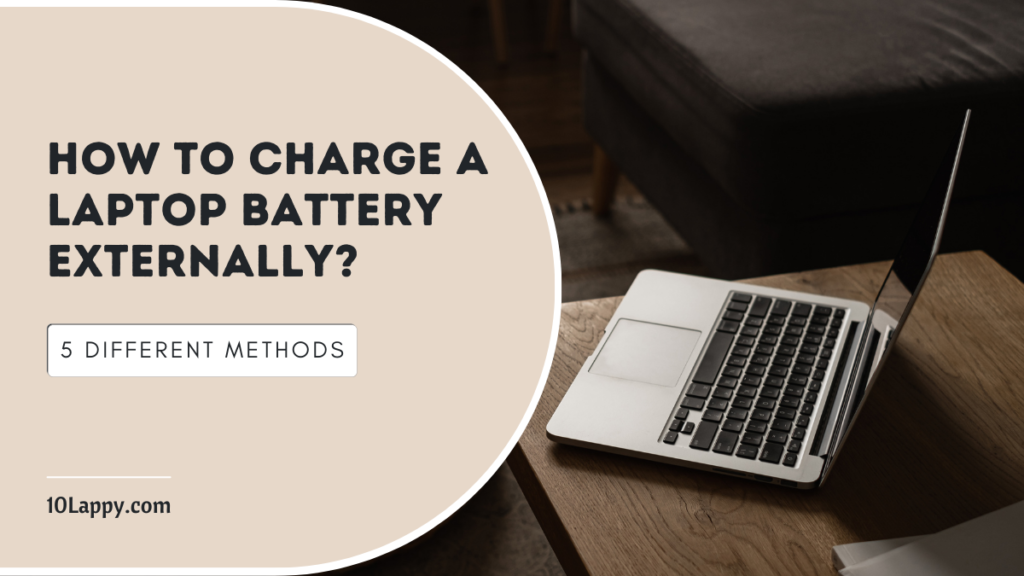
This is because many laptop batteries could be charged using the original laptop chargers only.
Moreover, it’s also necessary that you have a laptop that does not have an in-built battery for the ways explained below to work.
We have reviewed: 7 Best Laptops For Internet Browsing
1. Using A Universal Power Adaptor
Using a universal power adaptor to recharge your laptop battery is easy and affordable. You could purchase it from an online store or from the market easily.
It is true that a universal power adaptor could accommodate different batteries. It has different pins and you would choose the one compatible with your battery. Moreover, an adaptor has different input ranges too. But it’s important that you scrutinize the manual to check the compatibility before charging your battery.
Because if you don’t do so, it may affect your laptop and even cause grave damages as in some cases. Moreover, you should purchase a single range adaptor to further avoid the possibility of any mishap.
Additionally, if you want to use an adaptor for multiple laptops, choose it manufacturer-wise. Choose the one from Dell for Dell laptops. Similarly, choose an HP adaptor to use for HP laptops, and so on.
Remember that a universal power adaptor is not a permanent solution to charge a laptop battery and you would have to purchase the laptop charger or get the necessary repair.
Read Also: How To Charge A Laptop In A Car?
2. Using A USB-C Cord & Charger
It was not possible to charge laptops using the USB ports before, but it is now. Most of the new laptop models come with a new USB Type C port.
For charging your laptop using this port, you need to have a USB-C cord and a USB Type C charger. You may have these already but if you don’t, you could easily get them from online and offline markets.
Before starting to charge your laptop by a USB-C port, ensure that your laptop supports charging this way. You could do so by looking up the details of your laptop online.
3. Using An External Battery Charger
An external battery charger will work best for you if you have a laptop with a removable battery. Just unplug the battery and charge it using the external battery charger.
Before doing so, ensure that the charger is compatible with your battery. You could know and confirm all about this from the website of your laptop company.
We have reviewed: 8 Best Laptops for Note Taking
Moreover, choose the charger which has LED light indicators and built-in protection against short circuits, overcharge, overheat, and outage. The external battery charger with these qualities would turn out to be the best choice.
4. Using A Power Bank
A power bank will also work for you when you see that you could not charge your laptop battery using your charger or some other reason.
The only thing you have to consider is the compatibility of the power bank with your laptop. See if the output ports go with the cord of the power bank.
Moreover, choose the power bank with maximum input capacity. 100Wh is the standard power storage of a power bank but at times, you would need more than that.
Lastly, check if the bank is compatible with the DC adapter of your laptop by looking at the details on the manual or online.
A power bank will also work best for you if you work on your laptop away from your office or home spaces where the facility of charging is not available.
Read Also: How to know if Laptop Battery is dead?
5. Using A Solar Energy Kit
People use solar energy to power several devices nowadays. The same goes for laptop batteries. You could charge them using solar energy kits.
A solar kit is made up of a pack of batteries and a foldable solar panel. If you charge it once, a good quality solar kit will be able to charge your laptop 2 to 3 times to the full.
Remember that you cannot charge your laptop directly with a solar energy kit. You would have to charge the removable battery first and reinstall it on your laptop system.
Conclusion
In this article, we explained how to charge a laptop battery externally in five different ways. These include using a universal power adaptor, a USB-C cord and charger, an external battery charger, a power bank, and a solar energy kit to power your laptop. We also understood that the charging ability of a battery may reduce with time or due to some other reasons.
