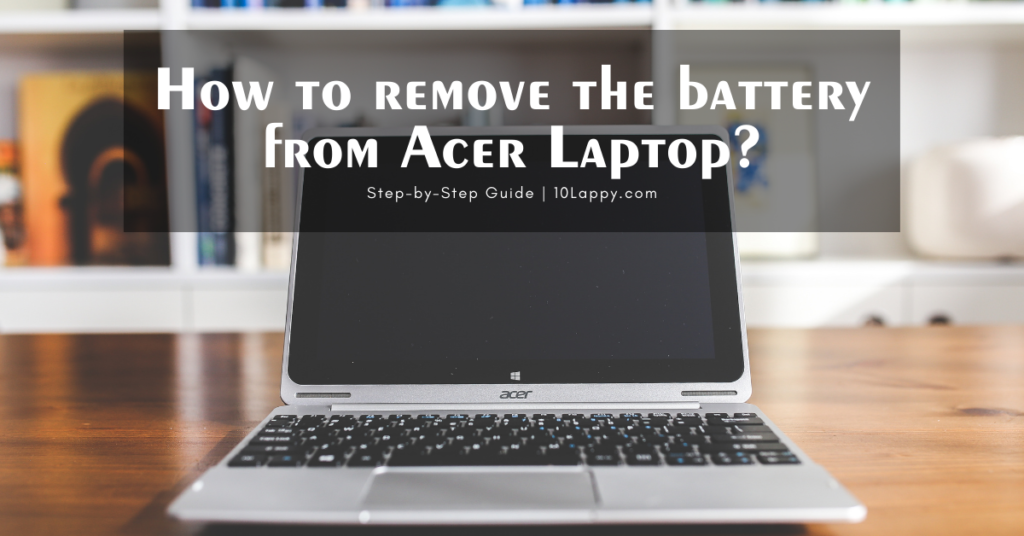
Acer is a worldwide known brand for its sleek designs and ultra-professional working abilities. They manufacture from an ultraslim laptop to a heavy gaming laptops.
Does your laptop battery last long enough to run all day? If the answer is no, you are not alone. People buy laptops for various reasons and one of those reasons is portability. Laptops are amazing because they give you all the functionality of a desktop but you can take them with you.
While this is all fine and dandy, it also means that you are also taking the power source with you. What happens when your battery dies? Do you have an extra battery? These are all important questions to ask when buying a laptop.
The internal batteries on most modern Acer notebook computers cannot be removed without disassembling the computer. This can be a very frustrating experience for those who want to replace their battery or for those who need to recycle the battery. This article will outline how to remove the battery from your Acer notebook computer.
In this blog post, we are going to discuss Acer’s different models and how to remove the battery from Acer Laptop. We will try our best to go through each model separately to explain the process.
How to remove the battery from Acer laptop Series?
Acer is one of the world’s leading manufacturers of personal computers. It offers a range of laptops that are powered by Windows 10 and Windows 11 and feature 8th Gen Intel Core processors, all in a package that starts at $899.
Acer introduced the Acer Aspire series in 2004 as part of the launch of its new Aspire brand. The Aspire series is a line of budget laptops manufactured by Acer Inc. The Aspire series was introduced in 2017 with four main models: 1, 3, 5, and 7. Despite similarities with the Aspire E series, in many regions, the Aspire series is sold alongside the E series of laptops.
We will discuss some of the top Acer series and the best Acer laptops used by professionals, students, and gammers.
List of Series
| Aspire Series | Aspire E Series | Aspire F Series | Aspire M Series | Aspire P Series | Aspire R Series |
| A315-41G | ES1-732 | F5-771G | M5-583P | P3-131 | Aspire R11 |
| A517-51GP | ES1-532G | F5-573T | M5-582PT | P3-171 | Aspire R14 |
| A515-41G | E5-771G | F5-573G | M5-581TG | – | Aspire R7 |
| A717-71G | E5-773G | F5-572G | M5-581T | – | Aspire R13 |
| A717-72G | E5-772G | F5-571G | M5-481TG | – | Aspire R15 |
Types of batteries in Acer laptops:
Internal batteries
These batteries are attached to the board directly through wires or strips. These batteries are fitted inside the body of the laptop. You can not remove them without opening the body covers. These batteries often last longer than external batteries. They are often used in slim laptop models.
External Batteries
External battries are detachable battries. You can remove them easily by removing just some locks externally. They are easy to replace and easy to fit. Due to easy replacement, external batteries are short-lived batteries. Some brands like Acer are also producing long-lasting external batteries too.
How to remove the battery from Acer laptop: Step by Step guide
In this method, we will show you how to replace the battery of your Acer Aspire or any Acer internal battery laptop. You can follow these instructions if your battery has stopped charging or if it’s not holding a charge. We’ll also show you how to properly dispose of your old battery.
I am going to tell you some of the common steps you can follow that are similar to most the Acer laptops.
Step#1: Remove the Screws
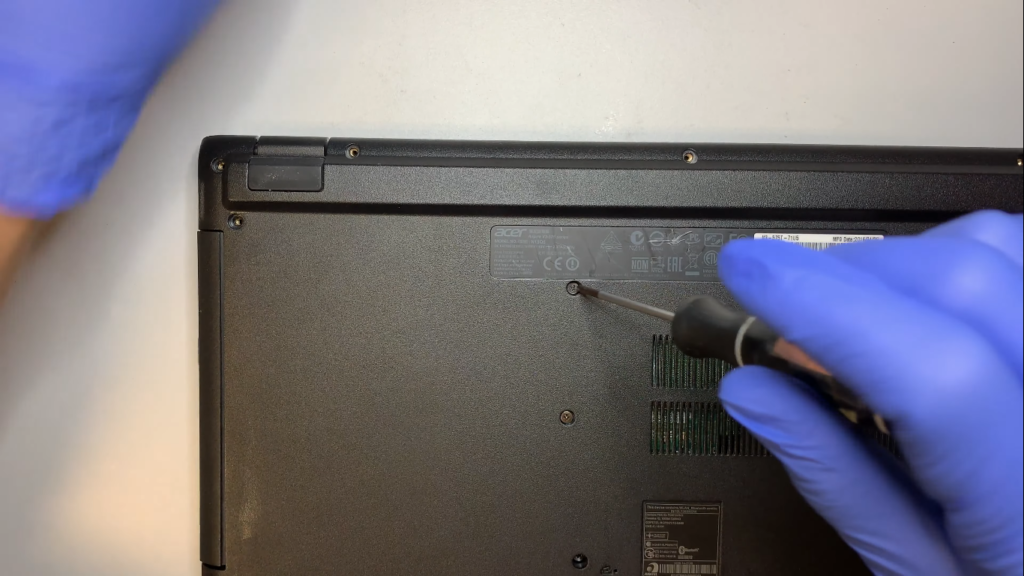
- Carefully unscrew the bolts that are at the bottom of your laptop.
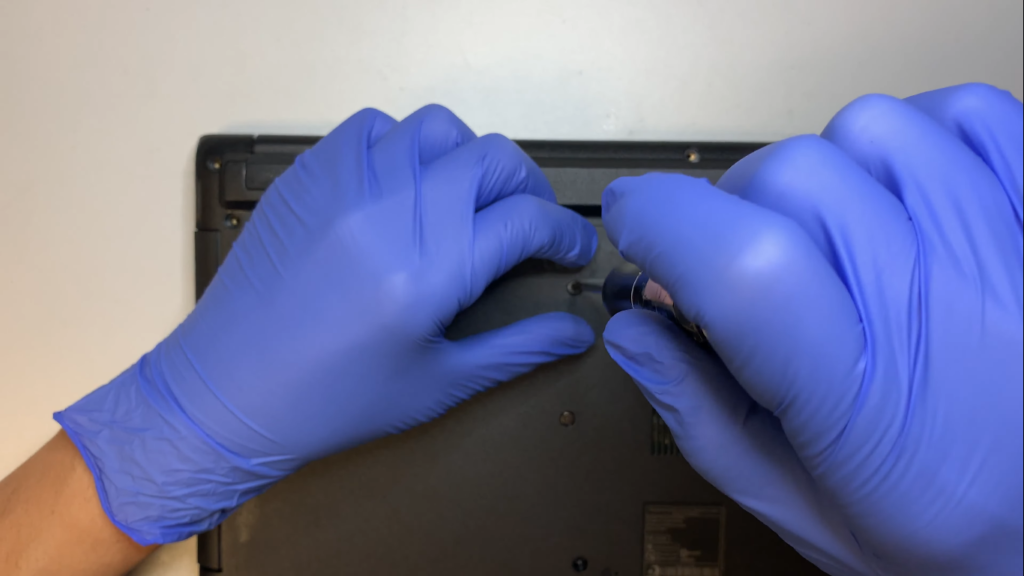
- Slide the DVD Rom (if have any) out of the laptop frame after unscrewing all the back bolts.

- Now unscrew some bolts that are beneath the DVD Rom.
Step#2: Detach the Laptop’s Back cover
- To detach the laptop’s back cover, use a Slim spatula, and insert it in the line which is at the end of your laptop touchpad area.
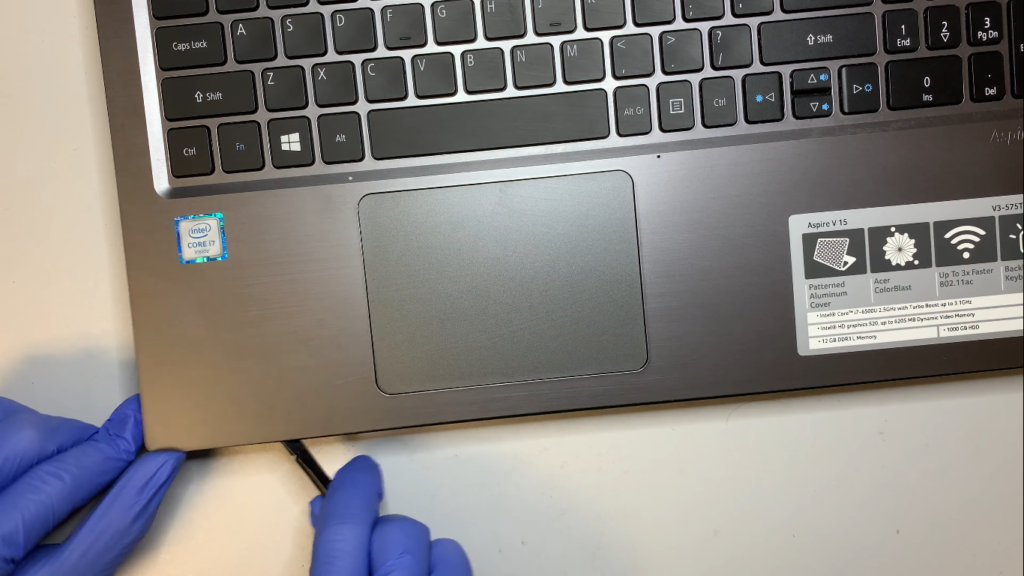
- Now slide the spatula on all sides to detach the back cover.
- Do not remove the cover very fast as some of the wires are still attached to the back cover.
- Locate the attached wires and carefully detach them from the motherboard.

Step#3: Replace the battery
- You will find the battery just near the laptop hinges.

- Detach its wires from the motherboard and carefully remove the battery.

- Place the new battery at the same spot and connect the wires.

- Place the battery in the battery area and place double side tape to stick the battery if required.
Step#4: Assembly
- Now place the back cover carefully back to its position after placing and attaching the batteries.
- Do not forget to attach the wires to the motherboard that are also attached t the back cover.
- After placing the cover, gently press it until it makes a clicking sound and cover locks are adjusted to the laptop’s frame.
- Screw all the bolts back according to their place. Like the DVD bolts will be placed first to slide DVD ROM first.
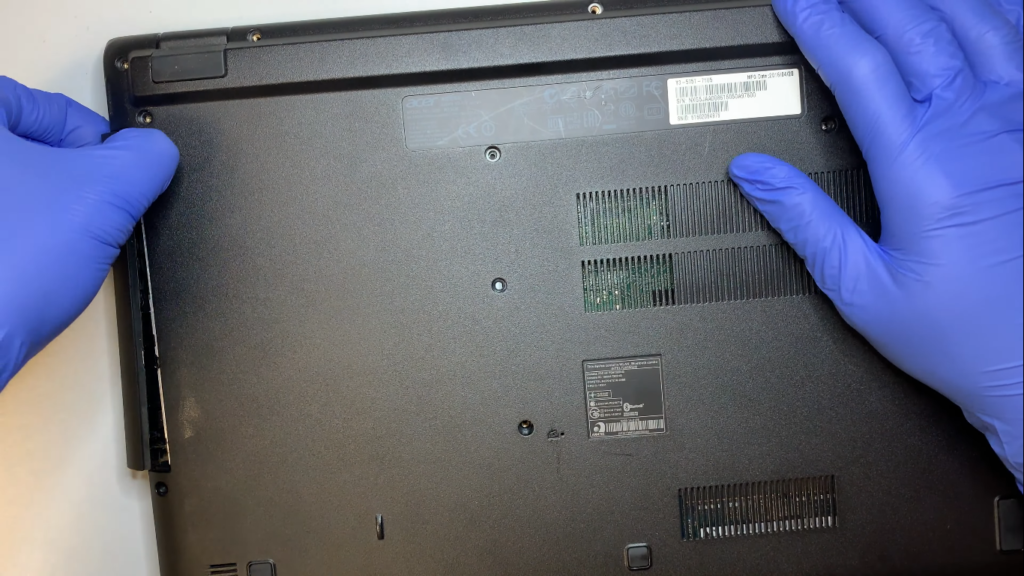
Step#5: Battery test
- First of all, plug in your charger. If your laptop demonstrates that the battery is charging then you have successfully installed the battery.
- After 5 to 10 minutes remove the charger plugin wire, it laptop turns off there is something you missing.
- You can try different charging and battery testing apps to test your battery performance.
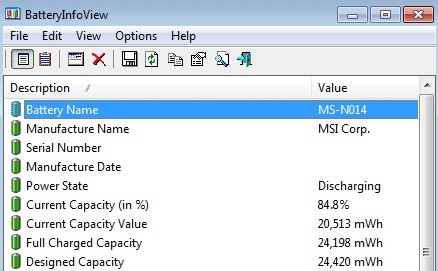
How to remove the battery from the Acer laptop Acer R7?
Step#1: Remove the screws

- You are going to follow the same step 1 and 2 from the common unscrew technique we discussed earlier.
- There are some hidden screws beneath the rubber foot of the laptop. So remove all of these carefully.
Step#2: Replace The battery
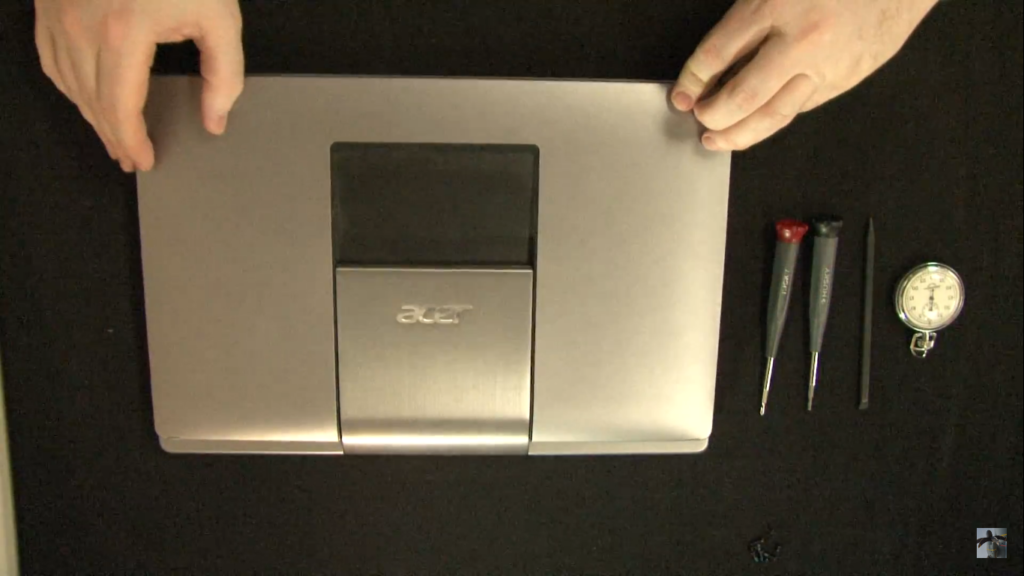
- Now remove the back cover carefully. There are no attached wires in Acer R7.
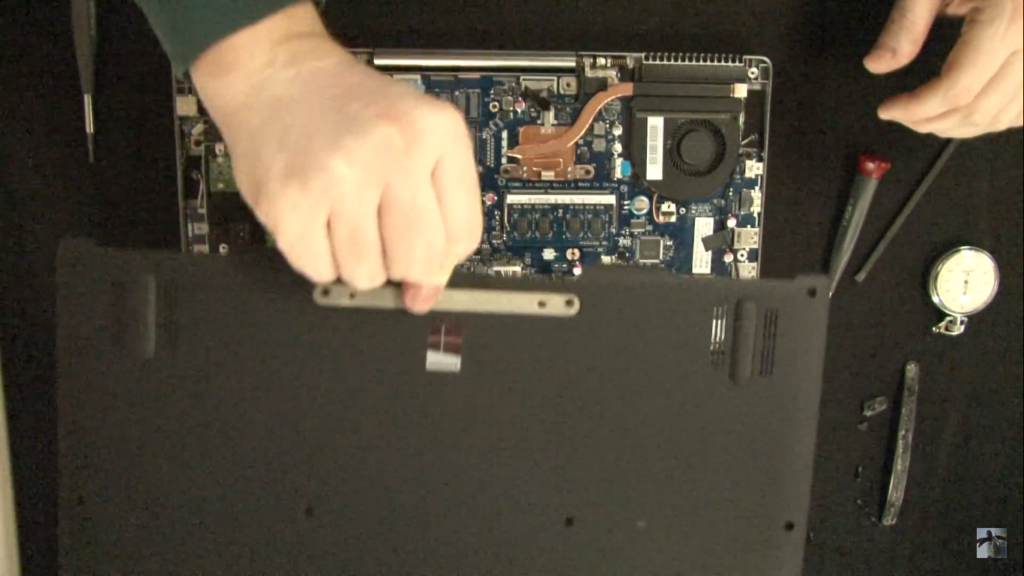
- Now unscrew the battery bolts and detach the battery wire from the motherboard.
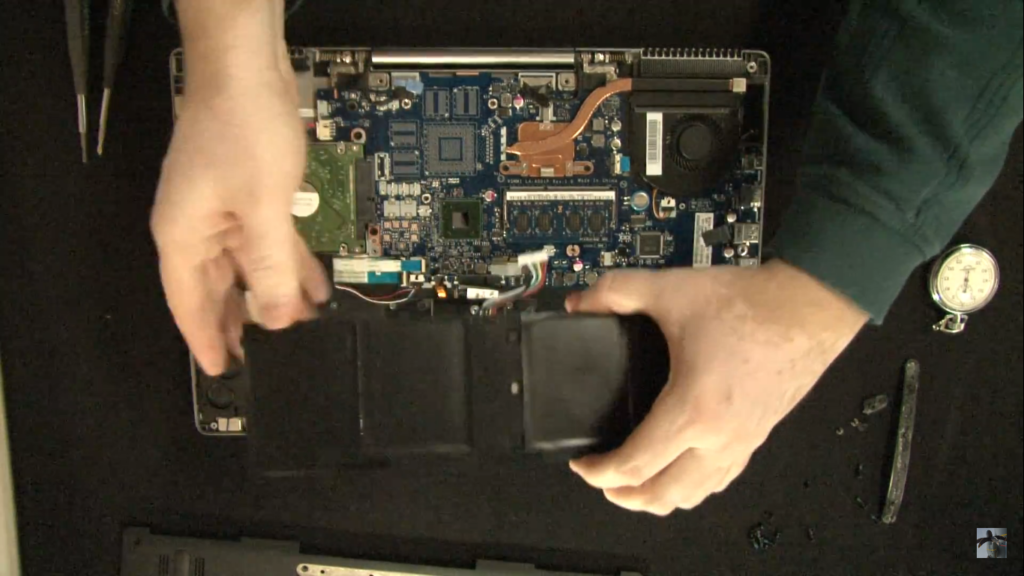
- Replace the battery with a new one. Cover the back lid again and screw it just like you unscrewed them in sequence.
All the other Acer series have the same procedures to detach and replace their batteries. These models include Acer Aspire, Aspire 5, Acer Aspire E5-576G, Acer Aspire ES1-572, Acer Swift 3, and many other Acer series laptops.
Some models have a slightly different technique like the models having speakers attached to their back covers, some flappable notebooks, and some having DVD ROM attached.
Does the average price range remove the battery from Acer’s laptop?
According to research in 2021, average battery replacement charges may range from $50 to $200. It all depends on your laptop. If you have a cheap Chinese laptop, you may be able to replace it even under $40. Likewise, the battery replacement cost of Mackbook and Acer notebooks is way higher compared to Dell, Hp, or other similar laptops.
| Battery Replacement or Removal | Average Price Range |
| Battery Cost | $30-$200 |
| Labor Cost | $25-$50/Hour |
| Replacement Cost (Total in some cases | $50-$200 |
Battery Replacement price summary of some top Laptop brands
| Laptop Brands | Average Battery Price Range |
| MacBook Battery | $120-$200 |
| Acer Battery | $50-$200 |
| Dell Battery | $25-$130 |
| Lenovo Battery | $35-$200 |
| Asus Battery | $40-$125 |
| Toshiba Battery | $25-$100 |
Important factors that affect the battery cost
Different brands have different laptop series or models. Each model has its battery type. You can not alter that type of battery as they are specific in size, shape cells, etc. Now we are going to discuss some important factors that influence the battery cost.
Laptop Brand: Brand is the key factor for the battery cost. Well-known brands like Apple and Acer have high battery replacement prices as compared to other brands.
Battery type: Battery type also causes a huge difference in cost. If you have a six-cell battery it will cost less compared to 8 cells. mAh is also another battery type factor. Batteries with higher mAh like 4000 or 5000 may cost much higher than an average battery.
Voltage and watts: Voltage is the power consumption of a laptop. The more voltage battery is delivering the more helpful it is for the laptop to process. Therefore the battery voltage is another cost factor.
Watt-hours are the total consumption within an hour. This also defines the battery timing. A large laptop may require a high wattage battery to run thus its battery price will be more than a low wattage battery.
How to remove the battery from an Acer laptop after diagnosing a bad battery
A bad or faulty battery shows different symptoms. If your battery is showing one of the described symptoms then get ready to replace it.
Failing to charge
If you are constantly charging your battery but the battery is not showing any progress at all. It means that the battery cells are dead. You have to replace the battery immediately before it affects your laptop.
Fast battery consumption
If your laptop is consuming the whole battery within 20 or just in 5 minutes, then your battery cells are about to die. Some battery cells are non-replaceable so you have to replace the whole battery.
Overheating of battery
If your battery is constantly showing a high temperature or gets overheated while charging. This is a sign of really bad battery health. You must change the battery as it can destroy your whole laptop if it exploded due to overheating.
FAQs
How to replace the battery of my Acer laptop?
You have to unscrew all the back cover bolts carefully. Detach the DVD drive and remove the back of the laptop. Now remove the inside battery. First, remove the battery’s wires that are attached to the board. Now replace your battery with a new one.
How to remove the battery from my Acer Aspire E 15 laptop?
Acer E 15 has an external battery. You can easily remove it externally. You just have to slide the battery locks and remove the battery safely. It does not require any back removal method.
Do all laptops have removable batteries?
Almost all laptops have removable or replaceable batteries in them except the slim ones, they have non-removable batteries due to their slim size. The difference is just its placement position. Whether the battery is internal or external. External batteries are easy to remove, while you have to open the laptop back cover to replace or remove the internal fitted battery.
Can I start a laptop without a battery?
There are some tricks to start your laptop if you do not have any battery. But these techniques are risky for your laptop. Sometimes you can use the old battery just to complete the circuit and plug the charger for the constant power source. While in other tricks, people short the battery connections and get the power directly from the charger.
Can Acer laptop run without a battery?
You can run any laptop, but it is too risky. Most Acer laptops have internal batteries. It will be difficult for you to remove that battery. So you can try to plug in the charger that will provide the constant power needed to run the laptop.
How do I know if my laptop needs a battery replacement?
There are a lot of signs that a battery indicates. These signs may include overheating, failing to charge, fast power drainage, no response to battery in the laptop, etc. All these indicate that you need to replace your laptop battery immediately.
The Bottom Line
As we talked about How to remove the battery from the Acer laptop, and know we know there are different factors involved in the battery replacement. All these factors including the models, types, brand models, and laptop disassembly affect the battery removal or replacement. Different Acer models have different battery types. These types include internal or external batteries.
It also involves the battery diagnosis whether it is faulty or needs just repair. If the battery is showing faulty signs like overheating, charging failure, battery drainage, etc.
