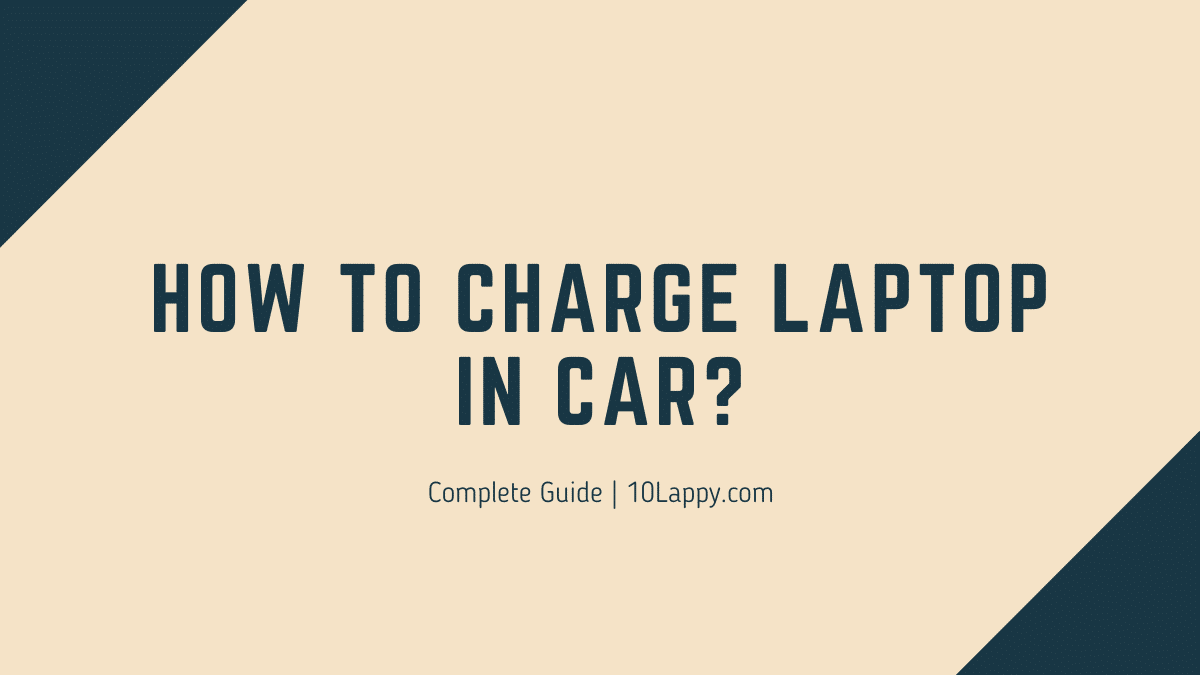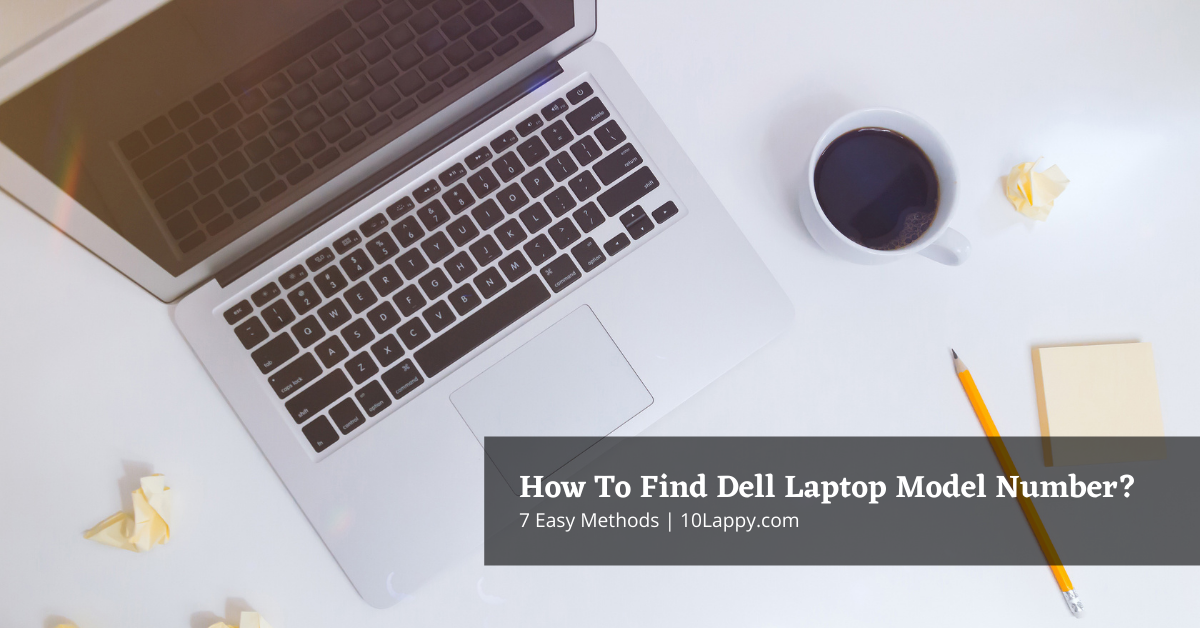How To Stop Your Laptop From Overheating?
Laptops usually run into overheating issues because of over-usage or sometimes due to high-end programs. However, this issue is easy to resolve but it can be harsh too. People usually ignore this but it can do real-time damage to your laptop. Here we have some tips on how to stop your laptop from overheating. Following …