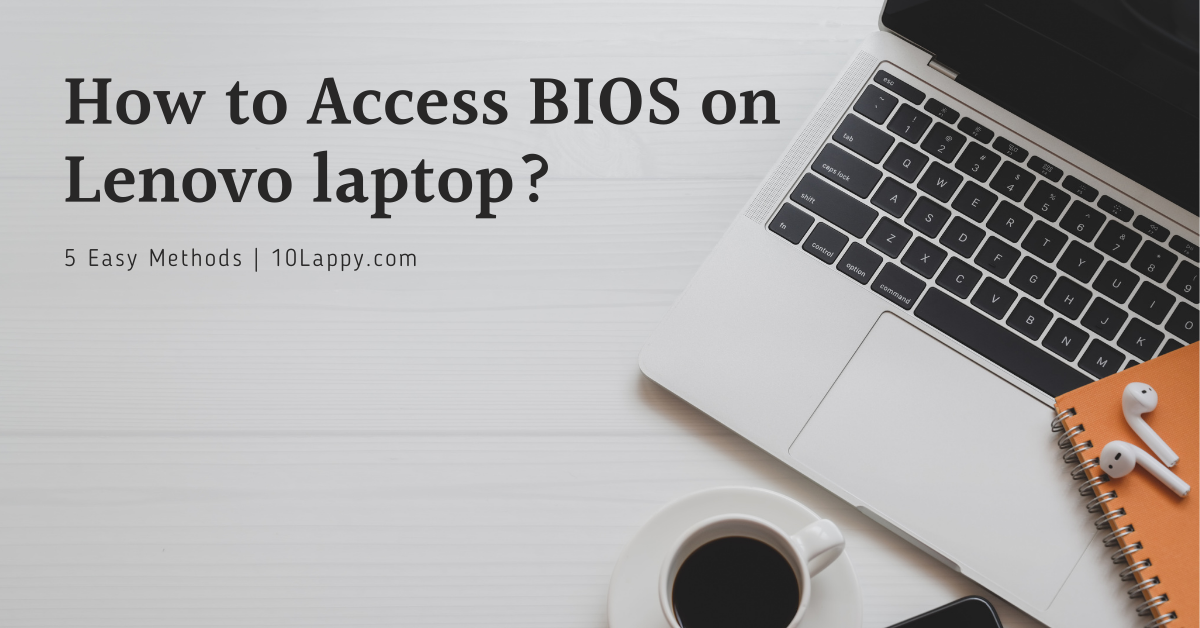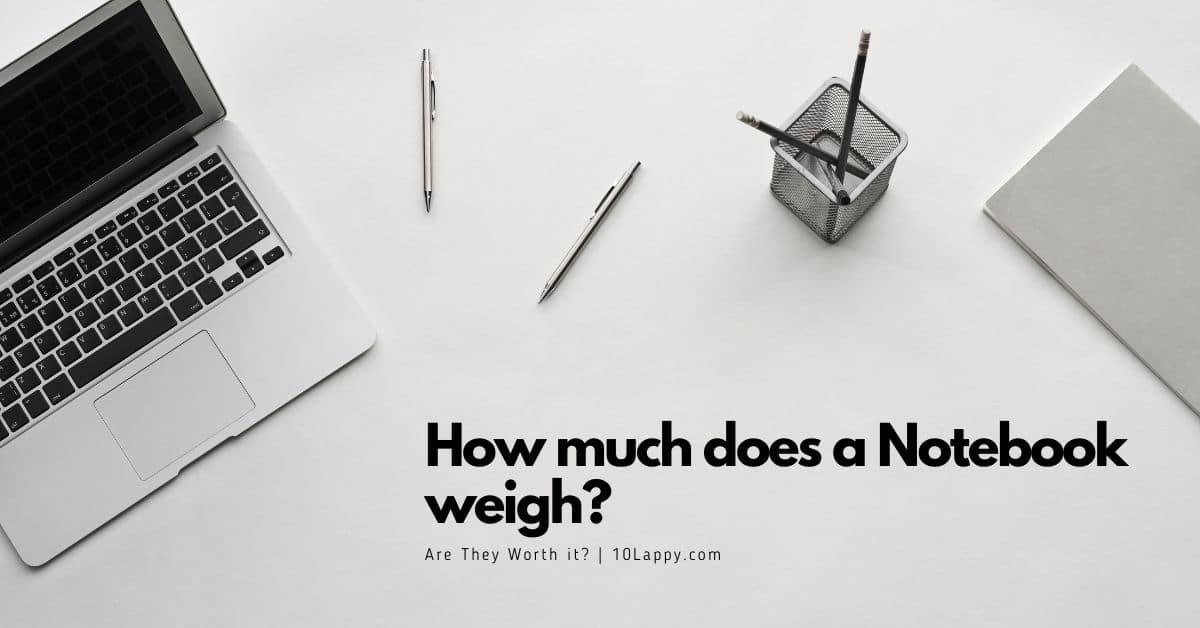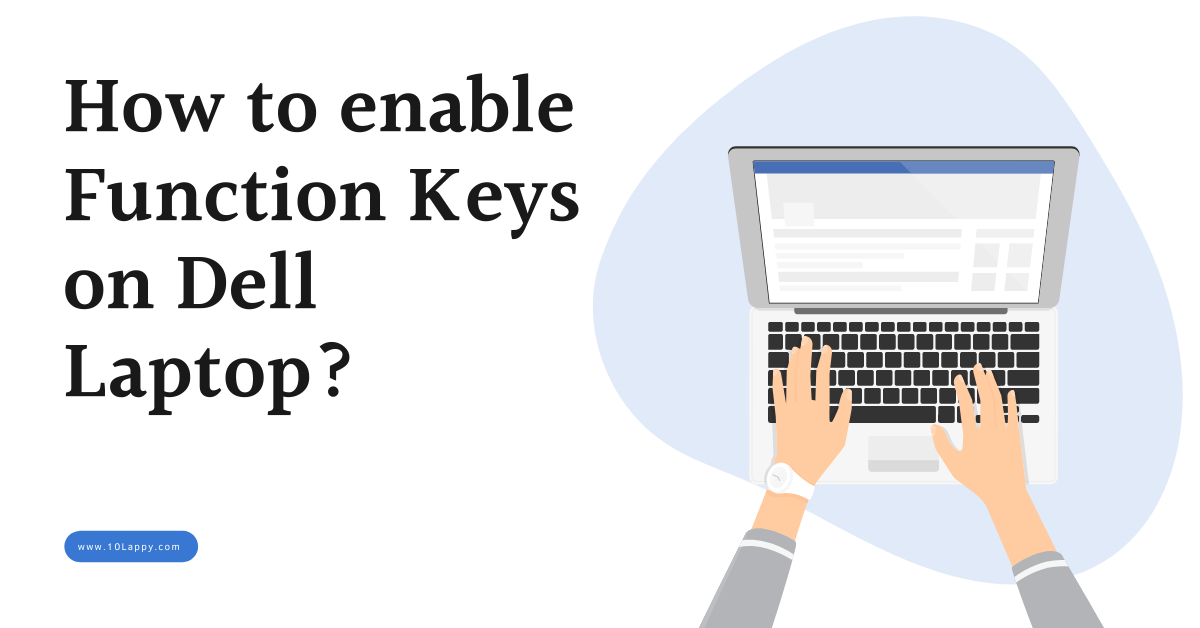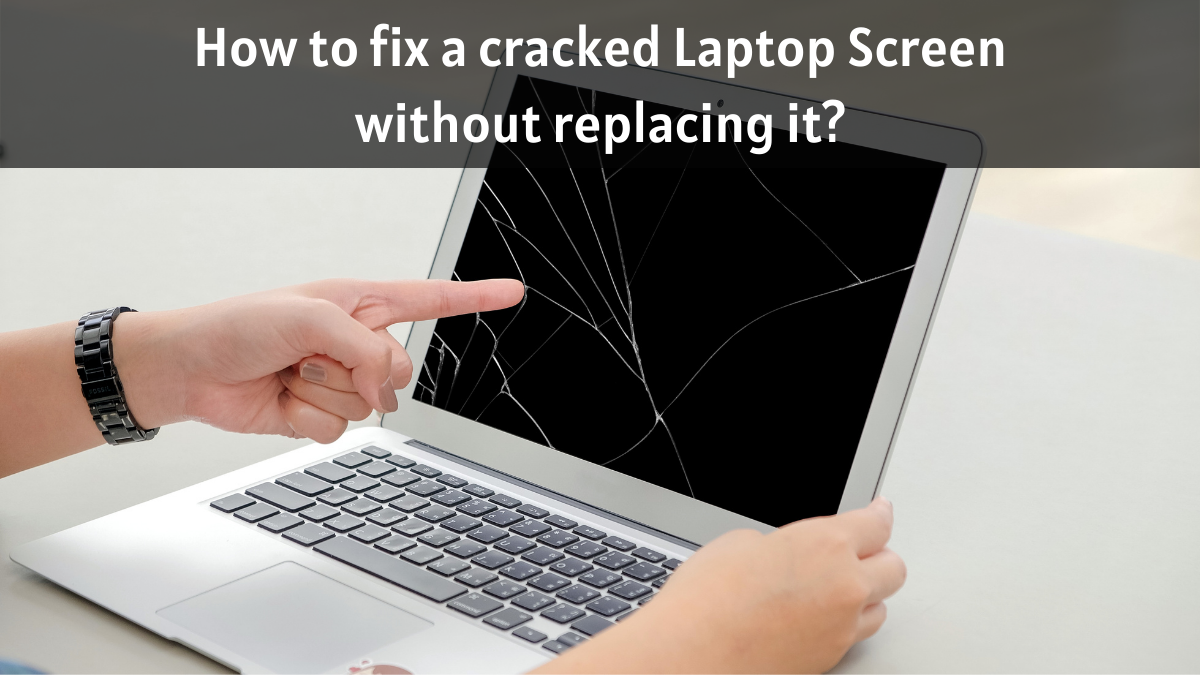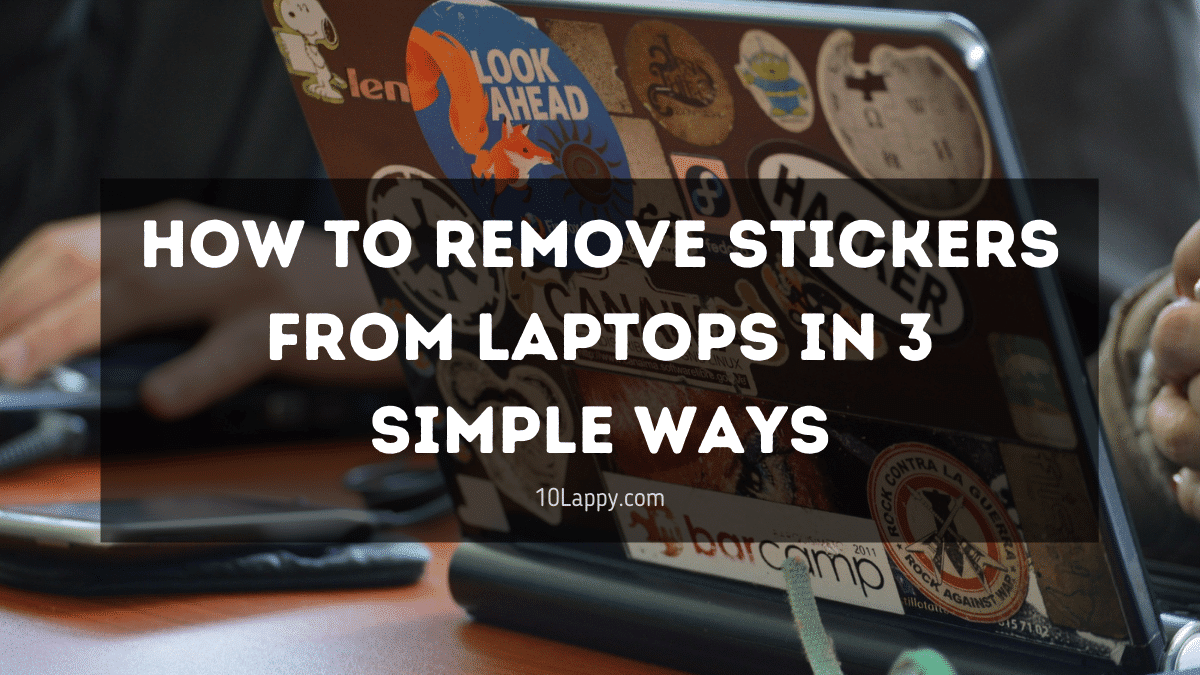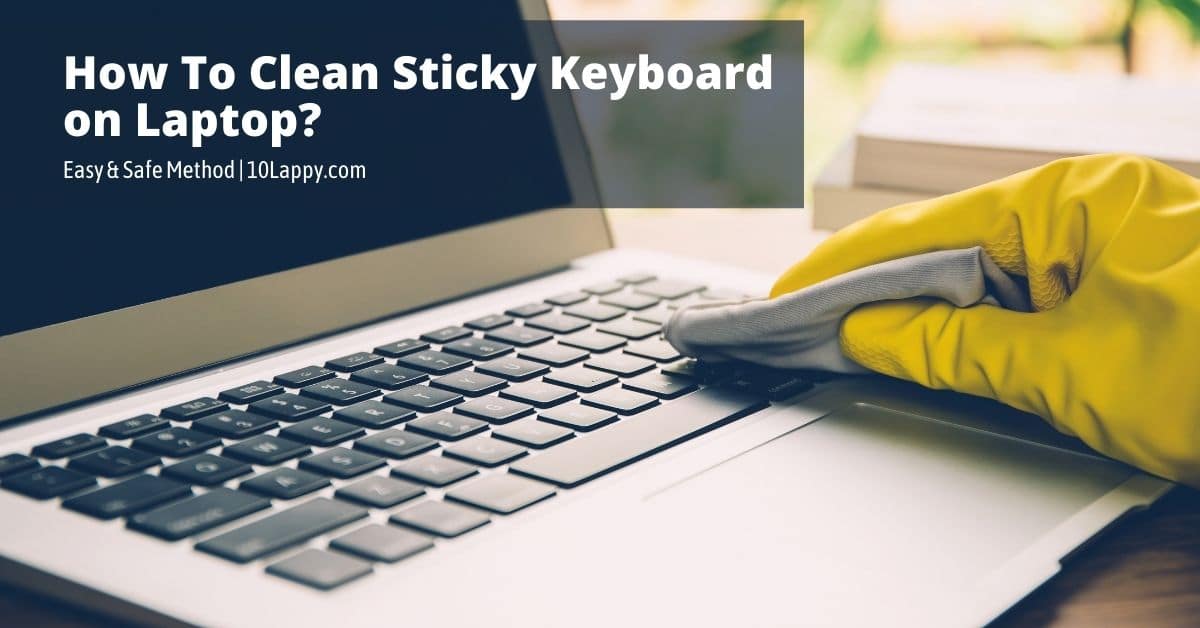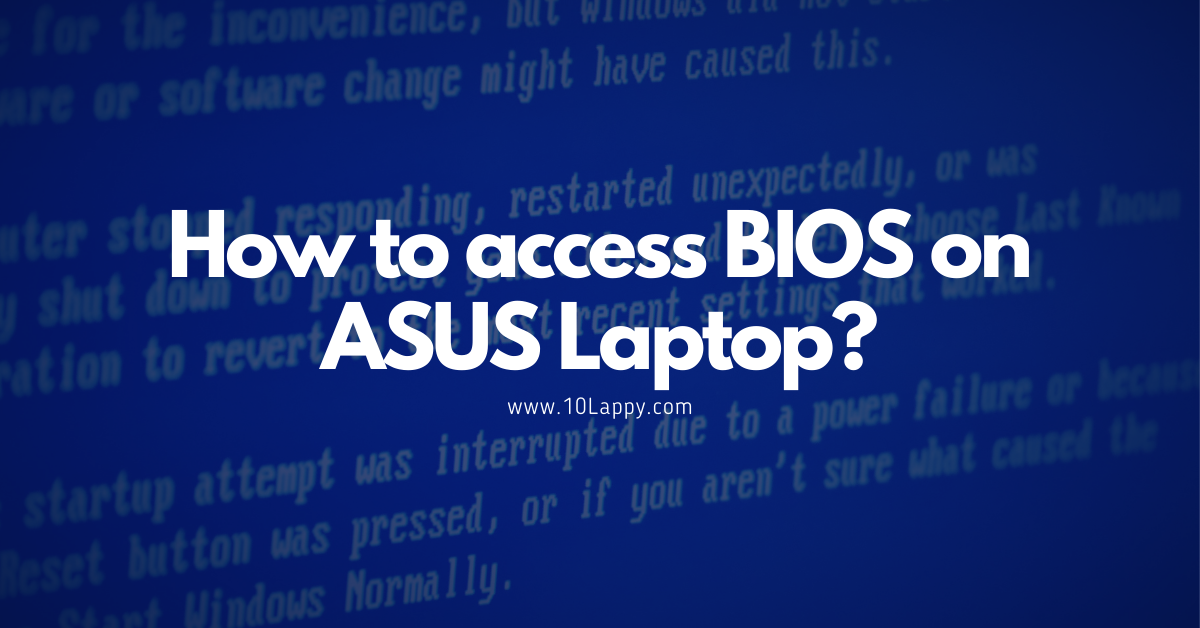How to Screenshot on Acer Laptop? [4 Easy Ways]
Are you finding a way how to screenshot on Acer laptop? Here are 4 easy and quick ways to take a screenshot on your Acer laptops. There are some direct ways of using combination keys and some are indirect using different applications and software. We will talk about both ways and the importance of each …

![How to Screenshot on Acer Laptop? [4 Easy Ways]](https://10lappy.com/wp-content/uploads/2022/02/How-To-Screenshot-On-Acer-Laptop.jpg)