Forgot your charger while traveling? Or is it broken? Now wondering how to charge laptop without charger? I have the 5 best solutions for you. It is hard to charge a laptop without its original charger. It is because an original charger supplies the exact amount of power that is required by the battery.
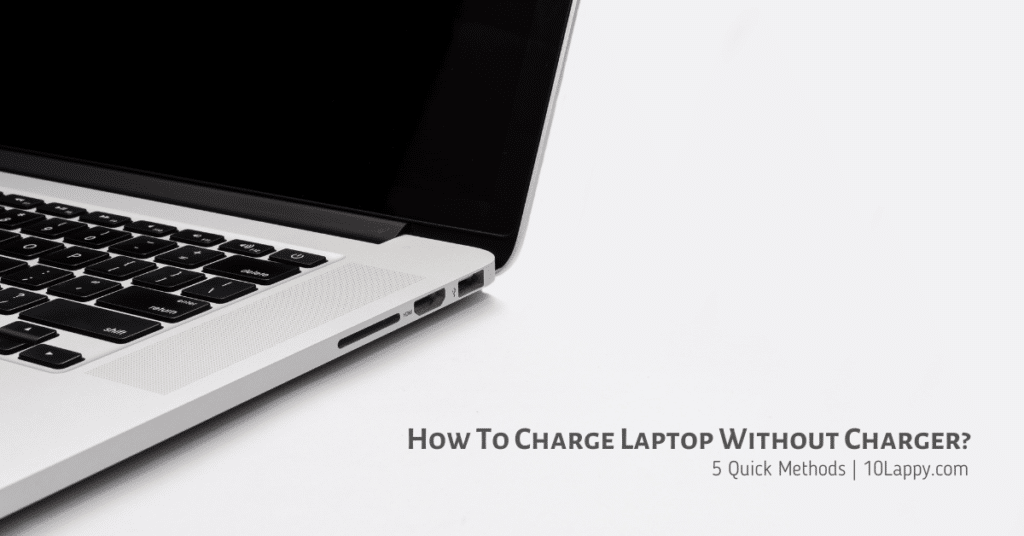
In this blog post, we are going to discuss all the possible methods to charge a laptop without a charger. These methods include using a Power bank, Universal adapters, using a car battery, and many others.
Method 1: Using a Laptop Power Bank
There are several types of power banks. Laptop power banks are different from mobile power banks. They have a high amount of current and amperes. Some internal battery laptops can be charged with high amperes mobile chargers. You need a USB to charger port cable often called a USB to DC female adapter cable. You can easily find it online.
- It is an easy connection. First, connect the USB cable with the Power Bank at the USB output port.
- Now connect the other DC female end to your laptop power jack.
- If your charging light is turned on then it means your laptop battery is charging.
- You can test the charging by turning on the laptop.
Some laptop brands do not allow Type-C charging. You can see the user manual to confirm that. In Macbooks, the Type-C charger works perfectly.
Method 2: Using A Car Charger
USB is called a universal bus due to one quality. It is located on most mobile devices. It helps connect several devices like mobile chargers, car chargers, laptops, etc. For this method, you will need a USB Type-A to USB Type-C cable.
- Get a Type-A USB to Adapter pin or Type-C cable.
- Now plug the cable into your car charger.
- Plug the other end into your laptop charging port.
- If you can see the charging light is on, then it means your laptop battery is charging.
Charging through the car charger may take time because of the low voltage and current supply. But it will charge your laptop.
Read More: How to charge a laptop in a car?
Method 3: Using Universal Adapter
Universal adapters are the adapters that have the capability to work with any device. You can switch its voltage from 6, 12, 16, 18, etc. They are very handy. These universal chargers are mostly used for the TV and some portable devices. But in case of emergency, you can charge your laptop with them.
There are special universal adapters for the laptops. They come with all types of detachable pins. You can connect the power tip connector that matches your laptop power jack and charge it.
- Take the universal adapter.
- Read the voltage required by your battery on the battery or user manual.
- Now set the adapter to the compatible voltage.
- Change the pin and attach the pin that matches your laptop power jack.
- Now plug the power jack into the laptop and turn on the adapter.
- If your laptop’s charging light is turned on then it’s working.
- You can test the charging by turning on your laptop.
Universal chargers work just like laptop chargers. But there is a risk of battery damage while using them. It is because they provide the fluctuating voltage. Sometimes their amperes do not match with the battery. Due to such issues, you have to be careful while using a universal adapter.
Method 4: Using Laptop Solar Charger
Solar technology has increased in the last decade. These inventions are also taking their part in computer manufacturing. There are amazing portable laptop chargers with an AC output. They only require solar energy to operate. The best way to use them is with a laptop battery bank.
- Connect the solar charger with the solar plate carefully.
- You will need USB Type-A to USB Type-C, HDMI, or laptop power jack wire.
- You can also use the double-ended power jack.
- Now plug in the USB to the charger. Plugin the other end into your laptop.
- If you can see the chagrin light, it’s great news. Your laptop is charging.
Note: Check the battery percentage and temperature constantly. It is because due to the fluctuation in solar light. Your charger voltage may also fluctuate. This may cause battery damage or overheating.
Method 5: Using Power Stations
Power stations are just like power banks but with more energy storage. They are massive in size but quite portable. They can be used for many other purposes like small light bulbs and battery lights. They come with multi-socket options. These power stations do have USB output ports. You can charge your laptop or cell phone with them.
- First of all, you have to navigate the USB output ports on the power station.
- Now insert the USB into the laptop power jack charging port.
- Most of the laptops support USB Type-A to Type-C charging which you can find easily.
- Now insert the other end of the cable into your laptop.
- If your laptop indicates the charging sign, it means it worked.
Note: Do note the battery temperature. In the case of external battery power or power banks, laptop batteries often heat up.
We have reviewed: 15 Best Laptops for Multiple Monitors
FAQs
Is there a way to charge a laptop without the charger?
There are several ways to charge a laptop without a charger. You can use laptop power banks, power stations, or universal adapters to charge your laptop.
How can I charge my laptop with a USB?
Some laptops offer USB charging to your laptop. You can find it in the user manual of such laptops. Connect the double-ended USB cable to the power bank and the other end to the laptop. If your laptop is showing the charging signs then the connections are perfect.
Can I charge my laptop with my phone?
There is a way to charge your laptop with your cell phone. But it is too risky for your phone. Mobile phones have small batteries with a limited amount of energy. Drawing the massive energy from your cell phone may damage it. It can even explode. So try not to do so except in any emergency case.
Can you charge a laptop with an HDMI cable?
HDMI cables can charge the laptop. Your laptop must support HDMI cable charging. Most of the power banks do provide the HDMI power output. You can use a double-ended HDMI cable to connect both the power bank and laptop.
Can I charge the laptop using a power bank?
Power banks are the second-best option for laptop portable charging. But you have to charge using a high ampere power bank. Ordinary mobile charging power banks can charge but it is dangerous. You can use the power stations which are massive power banks.
Can I charge a laptop battery with a car battery charger?
You can not directly charge the laptop using the car battery. It is because the power is not constant. You can connect the car charger with your laptop through the USB to a Type-C cable.
Conclusion
Yes, you can charge a laptop without a charger. You can use the universal adapter or power bank. The universal adapters come with several types of laptop connectors. That matches exactly your laptop port. The Power stations and power banks are also one of the best options.
