Are you wondering how much storage your laptop needs? Do you need more than a terabyte of storage for all the media files and documents that are on your computer? This article will help you find out how much storage do you need on your laptop.
Storage is an important consideration when purchasing a new laptop. The size, capacity, and speed of the laptop’s storage device affect its efficiency. In this blog post, we’ll look at what size of a hard drive is recommended for laptops. We’ll also discuss how much storage space is needed to meet the needs of different types of users, such as gamers or video editors.
It’s not surprising that many people don’t know how to choose between one type of PC or another because they are unfamiliar with the different types of current storage options available for them.
It all depends on the content of your files, what type of data you store, and where you plan on storing it. If you’re a photographer, then storage is going to be an important consideration. However, if all you need is a machine for web browsing, then maybe that’s not as big of a deal.
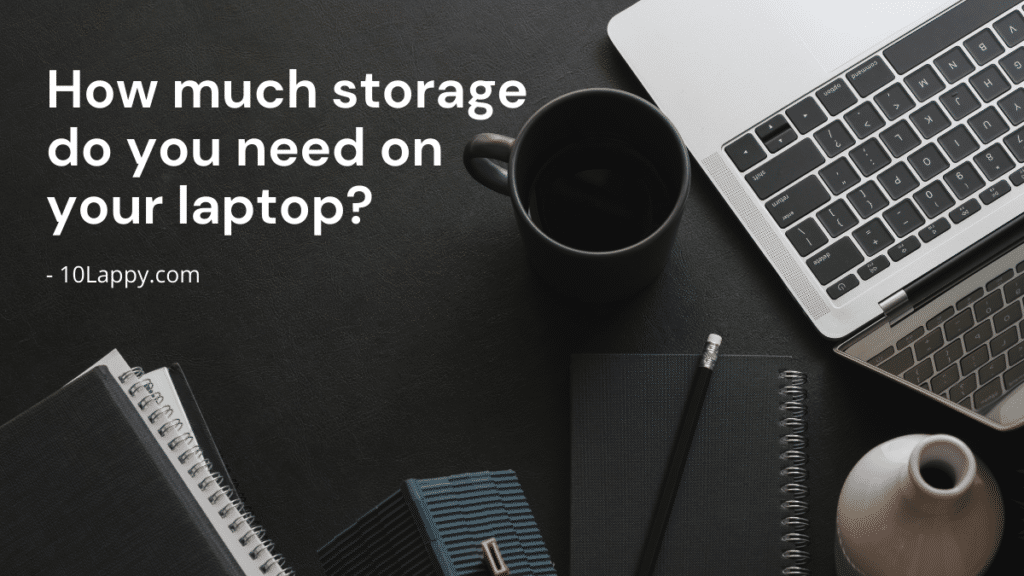
For instance, if you’re someone who just uses their laptop for social media and internet browsing only then chances are 256 GB will be enough. If not, then we recommend at least 500 GB of storage space as this is typically the minimum requirement for most laptops these days.
You can also opt for more storage in case there are any future plans to expand your usage with things like photo editing or video editing software. Remember that a higher capacity hard drive means a larger price tag too, so make sure to do your research.
Let’s get right to the point and discuss these things in detail!
Usable vs. Advertised Storage Space on Laptops
When you’re looking at laptop options, the advertised size is typically larger than the amount of usable storage space. The reason for this difference is that some manufacturers leave a small area on your computer’s hard drive dedicated to storing system files and programs needed by Windows and other operating systems in order to run properly.
For example, if you have a 256 GB hard drive, you don’t actually have 256 GB of usable space. Out of that amount, about 20-35 gigabytes might be reserved for the operating system and preinstalled programs.
This means when purchasing a laptop, it’s important to understand what type of storage capacity is best for your needs. You’ll want to make sure there is enough space for your PC to operate efficiently, and you’ll also want enough storage capacity left over for all of the files that will be stored on it.
The type of usage also determines the required storage space of a computing device. Confusing, isn’t it? Let me share a couple of examples with you.
You may also love to read: How Much Does it Cost to Repair a Laptop Screen?
How Much Storage Space Do I Need For Word Processing on My Laptop?
If you are an accountant by profession, this question might arise in your mind. Well, there are many best laptops for accountant professionals available in the market but you must have to know about the storage you need.
Word processing and other text-based software typically do not take up a lot of storage space. However, to avoid running out of room on your computer, it’s best to get the highest hard drive capacity that is affordable for you without going overboard.
To calculate how much hard drive space word processing will require, you only have to do some quick math! You must take the size of PowerPoint, Word, or Excel files into account for this purpose.
The best way to determine how much hard drive space is needed for word processing software on a laptop is by calculating the size of not just your text-based files, but also those from other programs you might use.
In our opinion, you should go for a storage capacity of at least 256 GB if you want to handle routine word processing without any operational inefficiencies.
While these calculations are estimates, it’s important to be mindful of the total amount of data that will need storage space on your laptop. It might sound like a lot at first glance, but if you consider all aspects and then plan accordingly – it becomes less daunting! Plus there are more affordable options now for laptops with large hard drives.
We have reviewed: 7 Best Laptops for Investment Banking
How Much Storage Space Do I Need For Web Surfing and Social Media Usage?
Since many people have more than one PC in their home using up a lot of storage space, it’s also best to consider a laptop with an external hard drive so that you can store your movies, music, and pictures on the larger device.
How Much Storage Space Do I Need For Graphic Designing?
For graphic designers, you’ll want to consider the type of software that they use and how much space is needed for those programs. For instance, Adobe Photoshop takes a lot more storage capacity than Lightroom or PaintShop Pro. They also have different minimum requirements so be sure to find out what the recommended hard drive size is on your computer before buying.
Given the average requirements of an average graphic designer, we recommend at least a 1.5 terabytes of storage space. This will give you plenty of room to work on images and video files.
The more graphics and media files that are on your laptop, the bigger the hard drive size you’ll want to get for it. You’ll also need speed and capacity so that when we work with large projects in Adobe Photoshop or Illustrator they won’t lag or slow down.
However, the speed of the hard drive also matters so make sure you’re looking into that as well when making your decision on what type of laptop device to purchase.
How Much Storage Space Do I Need For Gaming on My Laptop?
If you’re a gamer, then storage space is going to be an important consideration. To find out how much storage space you need for gaming, do some research into the type of games you want to play and the size of their files.
For example, if I were looking for a gaming laptop with lots of storage capacity for my favorite game which has huge files that take up about 50 GB on my computer currently. 500 GB might not cut it – I would need at least 750-1000 GB depending on how many other things I plan on storing on this PC as well as videos or pictures from Instagram.
The type of hardware inside your laptop can also affect how much storage space is necessary, so make sure to check this before making a purchase decision. Is there an internal graphics card? Will I need more than 1000 GB? What about RAM—will my laptop need more than the standard amount? The answer to these questions will help you understand what laptop storage size is best for your needs.
We have also reviewed: Best Gaming Laptops For Sims 4
How Much Storage Space Do I Need For Video Editing on My Laptop?
How much storage space do I need for video editing? This is a common question and the answer varies. It depends on how long your videos are, whether you’re also storing photos with them, or if you plan to store other files like music in addition to video footage. For this reason, it’s difficult to state the exact number of gigabytes that someone needs for video editing.
However, we can provide some general guidelines that might be helpful when deciding what type of PC would best suit your needs:
Most photographers don’t need more than a terabyte of storage capacity on their laptop, but some videographers might. Video editing is an intensive process and requires a lot of storage space. If you’re someone who does video editing on their laptop, then it’s necessary to purchase one with more than a terabyte of storage capacity.
The latest laptops typically come with 500, 1000, or 2000 GB of hard drive space. The more gigabytes of storage, the higher the price. If you’re a heavy video editor or gamer then it might be wise to spend that extra money on more storage.
Difference Between SSD and HDD Storage Options on Laptops? Which One Should I Prefer?
The only difference between SSD and HDD storage options on laptops is the performance. While HDDs are generally cheaper, they have slower read/write speeds than SSDs. For this reason, if you’re looking for a laptop with fast boot-up speeds and quick loading times on files like video and images, then SSD is the way to go.
With a laptop that has an HDD storage option available, you’ll find those types of laptops are typically cheaper. They have larger storage capabilities, but they don’t perform as well in games or video editing software like Premiere Pro CC.
Read Also: How To Bypass HDD Password on Toshiba Laptop?
Conclusion
This guide answered the question of “How much storage do I need on my laptop?” It talks about what factors dictate choice in PCs with higher storage capacities. The article also discusses the different types of storage options currently available for users. So, after reading this blog post, the answer is now clear: it depends!
Does the person want to edit the video or just store pictures and other files?
What type of graphics work are you going to be doing?
Does the laptop come with an internal graphics card, or will I need more than 1000 GB?
What about RAM—will my laptop need more than the standard amount?
The answer to these questions will help you understand what laptop storage size is best for your needs.
