A factory reset of a laptop takes about 30 minutes and in some laptops, time is less. It all depends on the method you are using and the model or brand of laptop. Factory restart or hard reset is complete restoring your laptop to default settings. These are the settings that your laptop comes with from the factory. Let’s figure out some simple methods to restore laptops and how long it takes to factory reset a laptop.
Factory Reset A Laptop and Factors Determining The Time

If you don’t know the right way to factory reset a laptop. You might mess up all the settings and end up wasting hours. There are a few factors besides the laptop brand ad model that determines how long it takes.
1. Memory or Space
If your laptop contains less storage or space left. It will take time to wipe out all the data. The memory size is another hurdle in the factory reset. 500 GB hard drive will take less time compared to a 1 TB hard drive. Similarly, 500 GB data will take more time than 100 GB data.
2. OS or Operating System
The Windows operating system is easy to operate and efficient in a factory reset. Most other operating systems Linus or Ubunto take more time to access files and thus wiping the data.
3. Processor (CPU)
Processor is another major factor controlling the reset timing. The processing always depends on the cores and GHz of your processor. If you are using core 2 duos it will be slower than the quad-core processor. Similarly, the i7 7th gen processor will take less time than the i5 3rd gen processor.
The processor controls all the processes. If it is slow it will take more time to process and wipe data.
4. RAM and Cache
The performance of your system is largely determined by your computer’s random access memory (RAM). RAMs control all the cache and store temporary files to support the CPU. It also has Hz and memory size e.g 8 GB or 16 GB.
With a fast processor, it is necessary to use fast RAMs to get maximum processing. hard reset will be more easy and fast if you are using fast compatible RAMs with your processor.
5. Hard Drive Type
Hard drive type affects the data wipeout speed which is the major influencer of a hard reset of a laptop. There are two major types of hard drives. One is HDD (hard disk drives) and the other is SSD (Solid-state drives). Solid-state drives or SSDs are way faster than an HDD.
SSD takes less time and is efficient in a factory reset. They are built to work and process fast. That’s why it takes less time and processing.
6. Peripheral Devices
You will be wondering how the external peripheral devices will be affecting the factory reset process. These are several factors including. In the hard reset, the PC or Laptop recognized any externally connected device like USB or external hard derive and considers it as part of the Laptop’s hardware.
Remove all such peripheral devices as they may also be affected by the wipeout during the factory reset process. With minimum peripheral devices like USB, printers, external HDD, it will take less time to hard reset a laptop.
Hence it is proven that the performance of your laptop is the major factor affecting the speed and time of factory reset of a laptop.
Read Also: How to screenshot on gateway laptop?
Fastest Ways To Hard Reset A Laptop
In windows, there are several methods to access and hard reset a laptop. Some of them are really fast. Here are some important methods.
1. Using Recovery Menu Option
Windows recovery and reset center provide quick hard reset. It gives you both wipeout data and keeps data options.
- The methods above may sometimes boot up your laptop. Nevertheless, the issue persists. This method allows you to reset the laptop once you’ve accessed Windows.
- Go to the Windows search bar and type “Factory reset” and click and press enter when restoring drive icon appears on the screen.
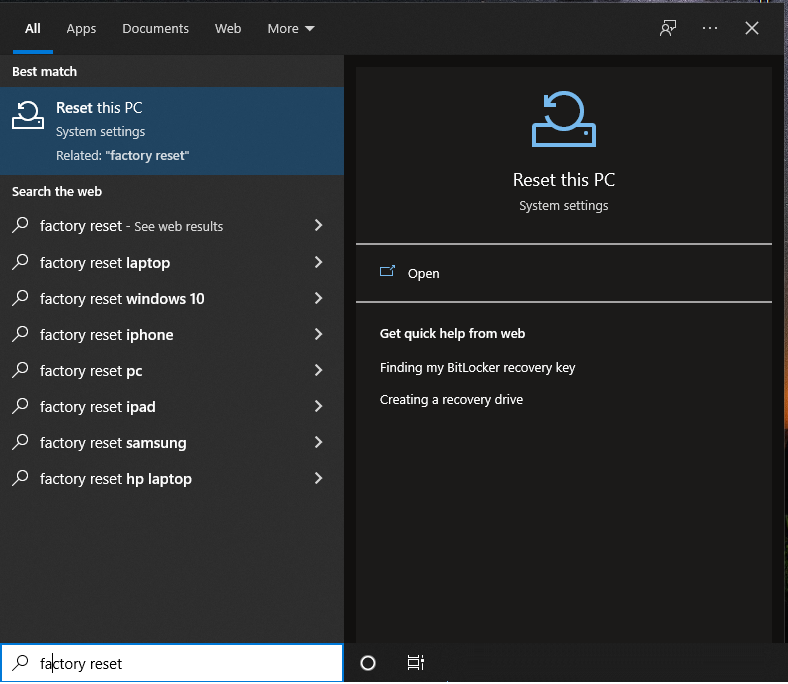
- Now click “Get Started”.
- A Windows will appear with two possible options. “Keep my files” is a soft reset that will not erase all your data but will reset the laptop to factory settings.
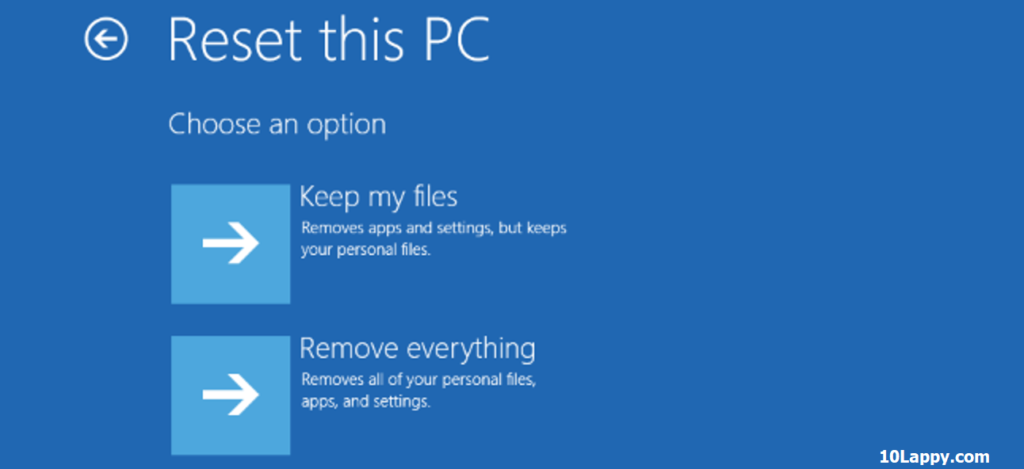
- The second option is “Remove everything”. It will erase all your stored data and settings including your data in drives. This is a complete wipeout. It is called a factory or hard reset.
Read Also: Which laptop has the best cooling system? (Top 5 Picks)
2. Restart in Safe Mode
In this method, you have to restart your laptop to access the safe mode options. This is how you can do it.
- Hold the “Shift key” and then press Restart from the Windows main menu file.
- Now your windows will enter into the “Choose an option” file.
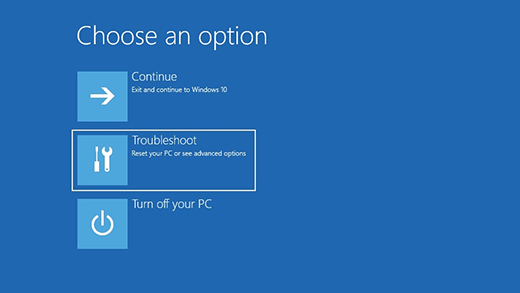
- Click on “Troubleshoot” to access the “Advanced Options”.
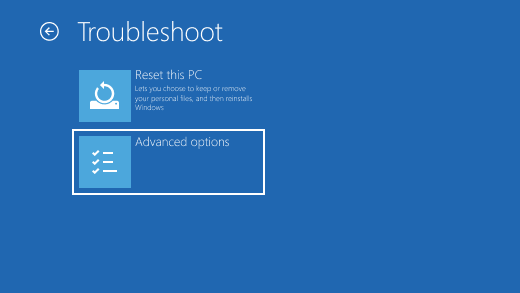
- In Advance Options, Click the “System Restore”.
- It will redirect you to the “Keep Data’’ and “Wipe Data” options.
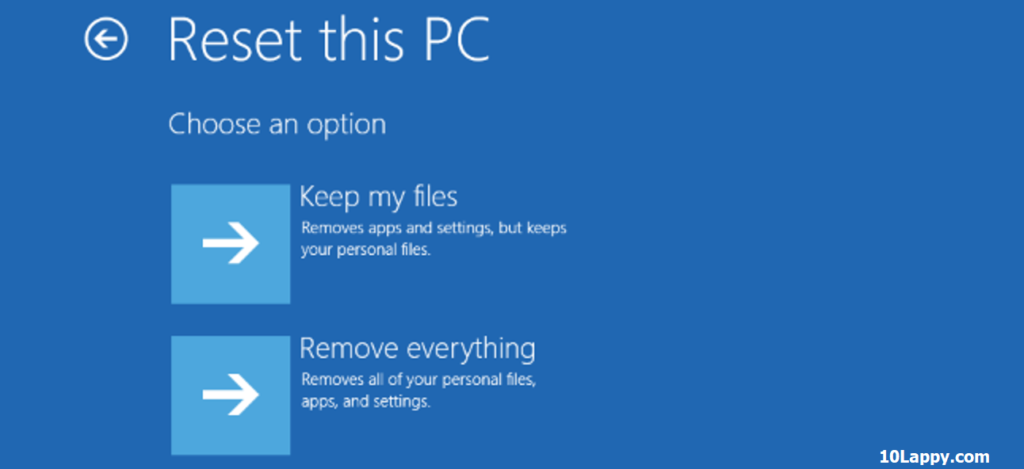
- Select one option and wait till the process is complete.
Precautions For Factory reset a Laptop
There are a few more things you should consider before hard restarting your laptop. Some key points are as follows:
- If your HDD or SSD contains your important data, save this data on any other device. In factory reset, all your drive data will be wipeout completely.
- Use factory reset in a worst-case scenario. Often the use of default or hard reset may damage the processing and storage devices of your laptop.
- Remove any external data storage device e.g. USB or external Hard drive. It will be wiped out if stayed connected while restoring the laptop to default settings.
- Keep your laptop’s battery full while starting the hard reset. You can keep it connected to the power adapter during the whole process. Sudden shut down due to less battery during hard reset may permanently damage your storage devices.
Read Also: Can a laptop be tracked after a factory reset?
FAQs
How long does it take to factory a laptop in Windows 10?
Factory reset or hard reset takes 20 to 30 minutes. It all depends on your laptop model, processing, and hardware. As discussed in this blog you can use several fast methods to perform this restore.
Is all my laptop data will wipeout during the factory reset?
It depends on the type of factory reset. You can select options during the restore menu. These options may be “Keep our data” and “delete your data”. Complete wipe out takes more time than just keeping data default settings.
Does a factory reset make a laptop faster?
Surely, a factory reset removes all the temporary files in the cache and versatile memory of the laptop. It makes it lighter like a brand new factory laptop. But it may cost you wiping out all your data. Here are some of the fastest and safer easy described in this blog post.
Why my laptop takes too long to restart?
Laptop speed always depends on its hardware. Try to use compatible and high-performance RAMs and fast processors. Switching to SSD (Solid-state drives) is another best option to make your laptop fast.
Do I have to install windows on the laptop again after a factory or hard reset?
If you are using the total data cleaning method, it will require you to install the windows again. As all your drives will be completely formatted. C drive containing Windows will also be affected. It will take 20 to 30 minutes to install the windows.
Conclusion
Factory reset or hard reset takes about 30 minutes on a laptop. You can lessen this time by using compatible fast hardware. Several factors like HDD or SSD, Processor, RAMs, and other hardware aspects also affect the restart time. There are some quick methods you can follow to get results instantly.
