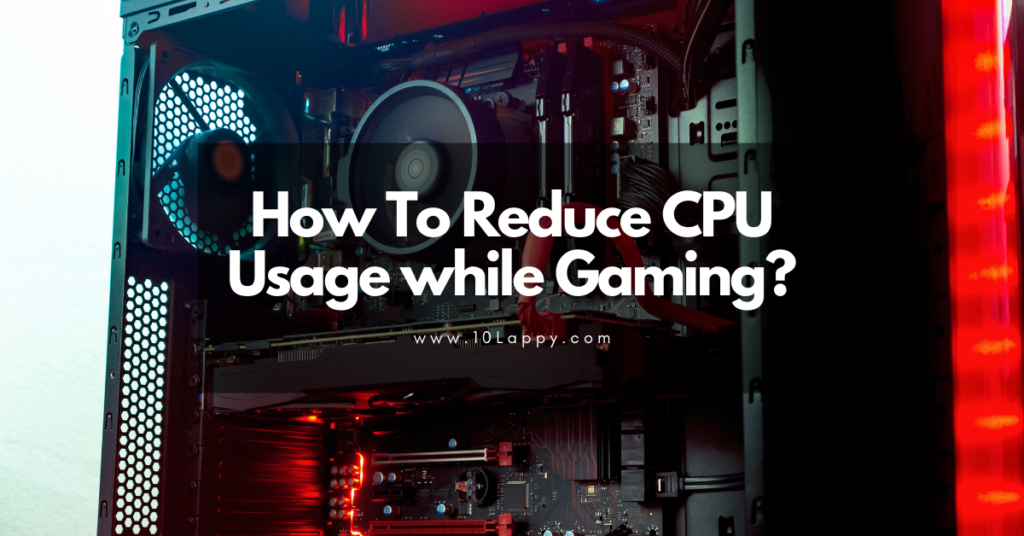
Gaming uses most of your CPU if you do not have a graphics card. This may result in processor and most CPU damage. The central processing unit (CPU) or simply processor has to run multiple backend programs to make it possible to launch and play a game.
In all this phenomenon, sometimes the processor gets extremely hot, thus reducing the PC’s performance. Sometimes the processor is working on multiple and unnecessary background programs. This also affects the CPU’s performance.
High CPU usage while gaming
As most of us don’t know that the CPU is in a constant working positing while we are gaming on our PC. It is not only supporting the on-screen game but also helps the background programs that make it possible to run a game on that PC. This is the main reason that CPU usage increases while you
This issue mostly occurs in PCs that do not have any external graphics card. A graphic card is just like another processor that is designed to work just for such heavy tasks including rendering. These tasks may be gaming, video editing, image creation, etc.
Indications of high CPU usage
Like anything else, PC also has the power to indicate the issue going on inside them. If your PC is using too much CPU power, there are some indications. These indications help you to cure the issue before getting worst.
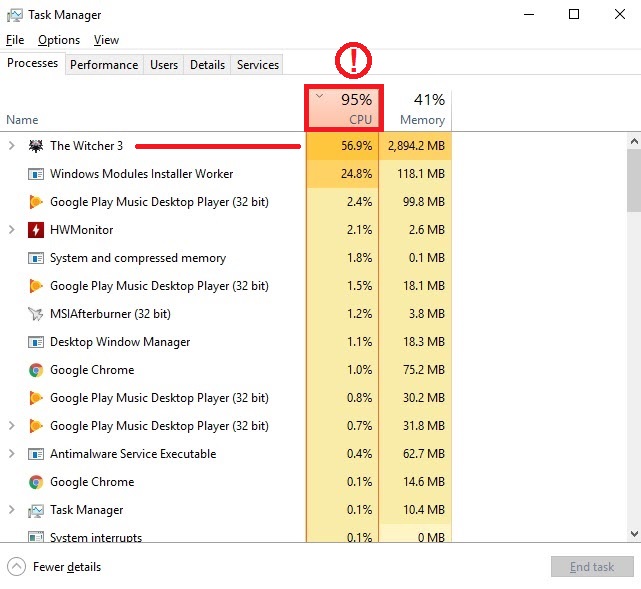
- Fan Speed: Your processor’s fan will run faster and sometimes it will make noise too.
- Lagging: If your CPU usage is higher than the regular routine, your operating system will start lagging. Most of the programs will be interrupted.
- Sudden shut down: In some extreme cases of overheating and usage, the PC turns off itself to avoid processor damage.
- Completely hang: If your processor/CPU usage is 100% frequent and is not getting down, eventually your PC will completely hang and you have to turn it off manually.
Read Also: Why does my laptop keep freezing?
Reasons for High CPU usage while gaming
1. Using only the onboard graphics:
This may result in high CPU usage while gaming. This will result in poor performance of PC and may cause long-term effects on the processor.
2. Problematic graphic drivers:
If your graphic drivers are not fully compatible with your recent graphic card or internal graphics, they may cause the same high CPU usage issue.
3. Multitasking while gaming:
If you have a low GHz processor and you are constantly using it for multitasking and running several applications while playing the game, you are destroying your processor for sure. Multitasking is another high-value factor for high usage of CPU while gaming
4. Lack of cooling paste:
Most of us do not give attention to this factor. As with all other liquid mediums, the processor cooling past also has its expiry date. The cooling paste acts as a superconductor of heat from the processor to the aluminum heatsink. If it’s not conducting any heat, the CPU will re-absorb that heat and eventually show the high CPU usage.
5. Room Temperature:
Room temperature plays a vital role in the CPU speed. If you are from a temperate region, then you must place your PC in a room with proper air conditioning. CPU produces more heat during gaming and at extreme room temperature, it will become so hot nearly burn. This will restrict its proper working.
Why do we need low CPU usage while gaming?
You will be wondering why we need low CPU usage while gaming or doing other stuff. CPU is the main functional component of the PC just like the brain in our body. If you are doing multitasking and also reading or doing a lot of work, you will be exhausted.
Similar is the case with CPU. If you are applying too much burden on it at the same time while playing the game, it will eventually stop working. Therefore it is necessary to maintain low CPU usage while performing heavy functions like gaming and rendering.
Check out these 7 Best Laptops for Biology Majors.
Methods to reduce CPU usage while gaming:
There are several methods to reduce CPU usage while gaming. We are going to discuss some of the most important and best methods. Without any further a due, let’s jump into these methods of how to reduce CPU usage while gaming.
Solution 1: Eliminate unnecessary background programs:
To avoid high CPU usage issues, limiting the unnecessary programs in the background is the most effective way. To do so, we have to find these applications causing the bottleneck. Follow these simple steps for that.
1. Open the “Run Utility” by pressing the “Windows+R” key to search it in the windows search bar.
2. Now type “MSConfig” in the search bar of Run and press “Ok”. It will open the Windows configurations.
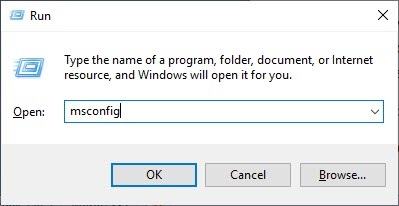
3. Click on the “Services” and then check the box saying “Hide all Microsoft services”.
4. Now click the “Disable All” button and press “Ok”.
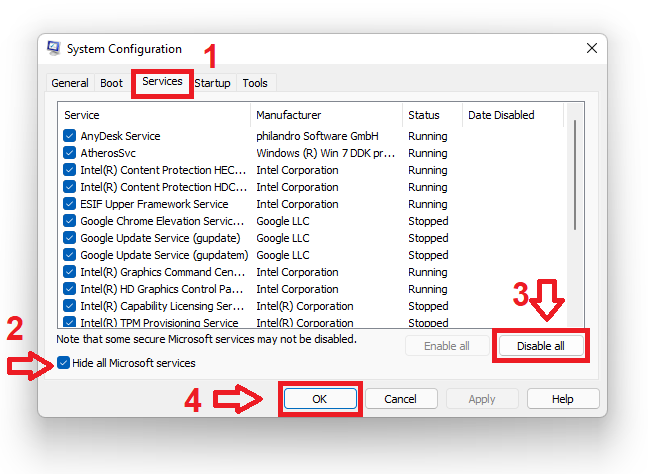
5. After disabling them, press the “Ctrl+Shift+Esc” keys to open Task Manager. Click on the unnecessary application and click “End Task”.
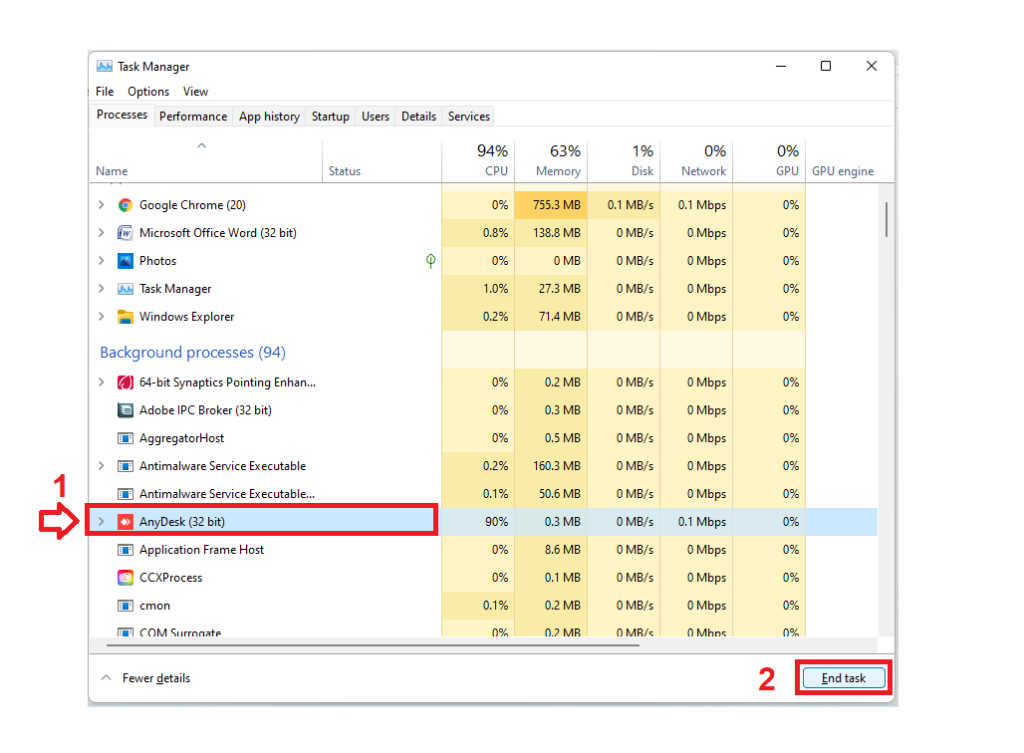
Solution 2: Update or Replace GPU drivers:
If there is a GPU attached to your PC, it may reduce your speed and causes a bottleneck if it has old or unsupported graphic drivers. To locate this issue you have to reinstall the drivers from the real manufacturer’s website.
1. Open Device manager from the control panel. View the Graphic card’s drivers and press uninstall. (Note: your secondary graphics must be in a working position).
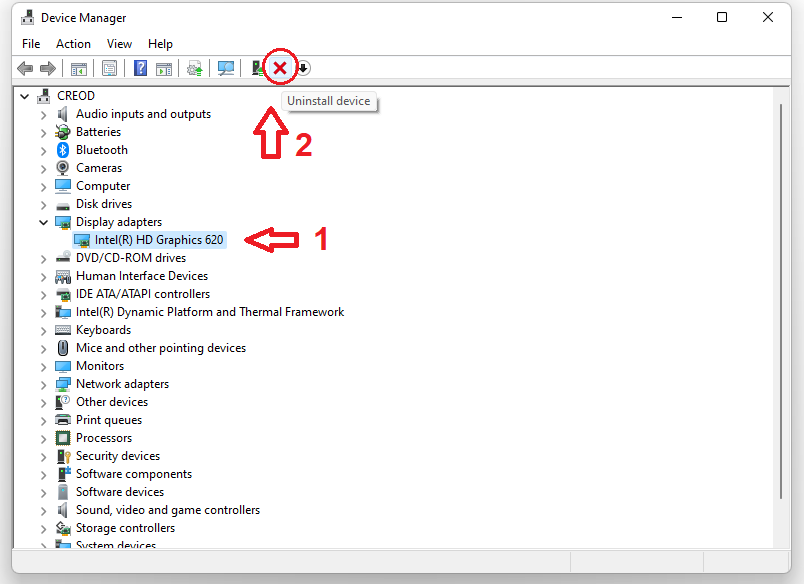
2. After uninstalling the driver, visit the original manufacturer’s website and download the latest version of drivers and install them.
Read Also: 5 Reasons why laptop only works when plugged-in
Solution 3: Compatible game settings:
Use the most compatible game settings according to your CPU and GPU. If you are playing a game that requires more power than your built-in CPU, it will increase CPU usage and cause a bottleneck.
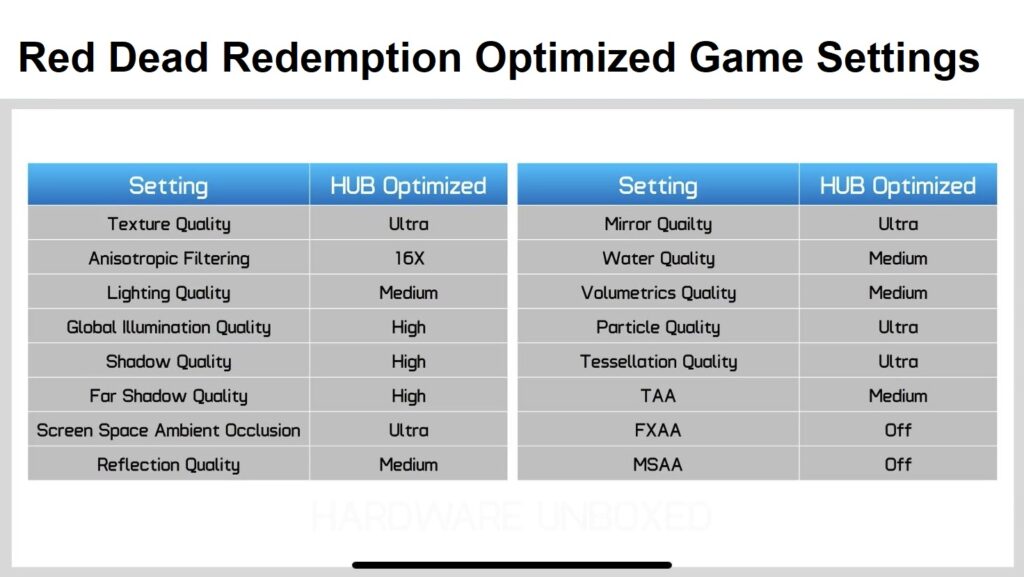
So, change the game’s settings according to your CPU. It will allow the PC to run all the affiliated programs smoothly and reduce CPU usage.
Solution 4: Disable power-saving modes:
Your processor needs full current to function properly. If you are running your PC on power preserving mode then it will cause damage to your processor. CPU runs according to the available power, if the power is low and the workload is high, it will surely reduce the CPU performance.
Recommended power options for PC:
1. Open “Control panel” Search for “Power Options” in the search bar. Open the power options.
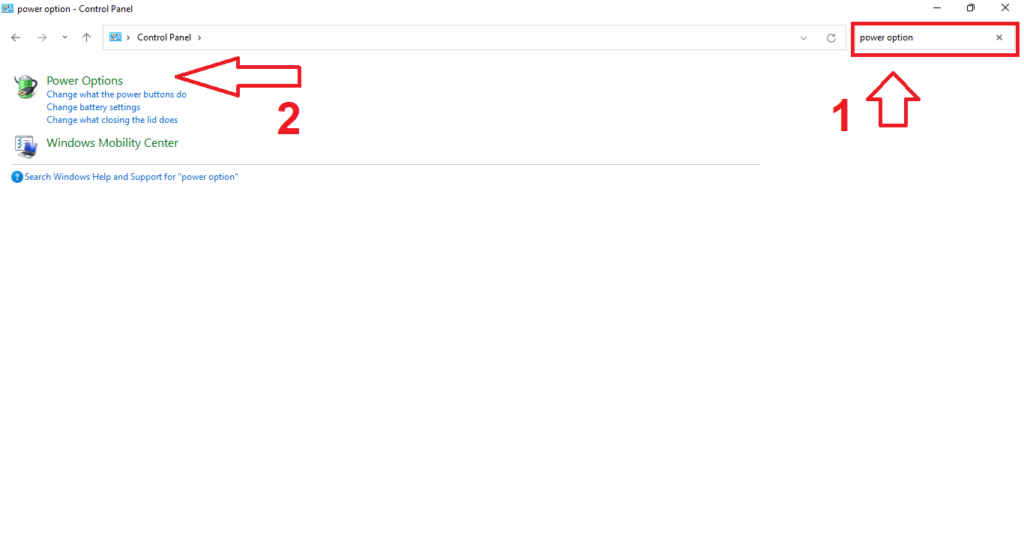
2. Set the power options to “Ultimate power” and click “Ok”.
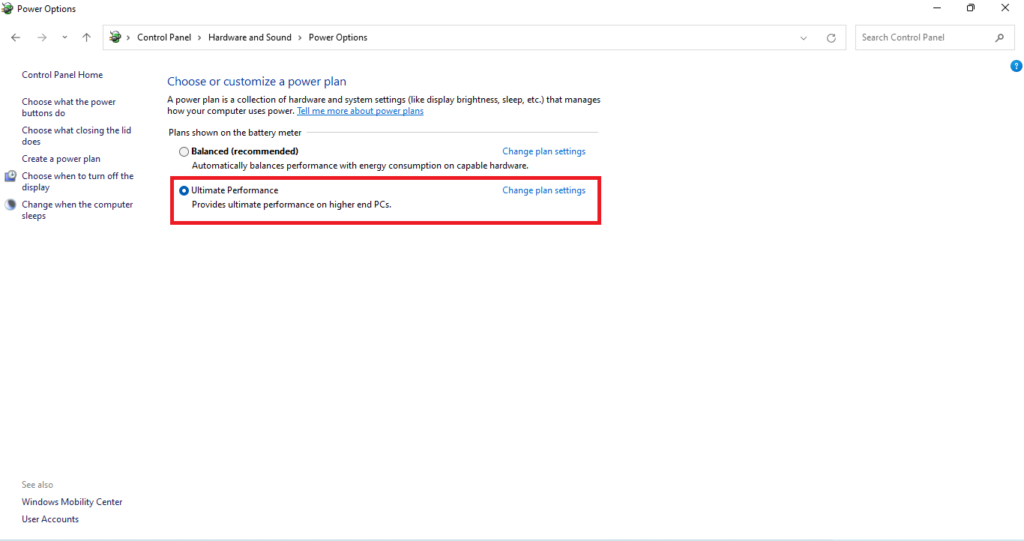
Recommended for laptop:
1. Open “Control panel” Search for “Power Options” in the search bar. Open the power options.

2. Now click on “Change plan settings” for the Balance (Recommended) option. After opening, select the “Change advance power settings”.
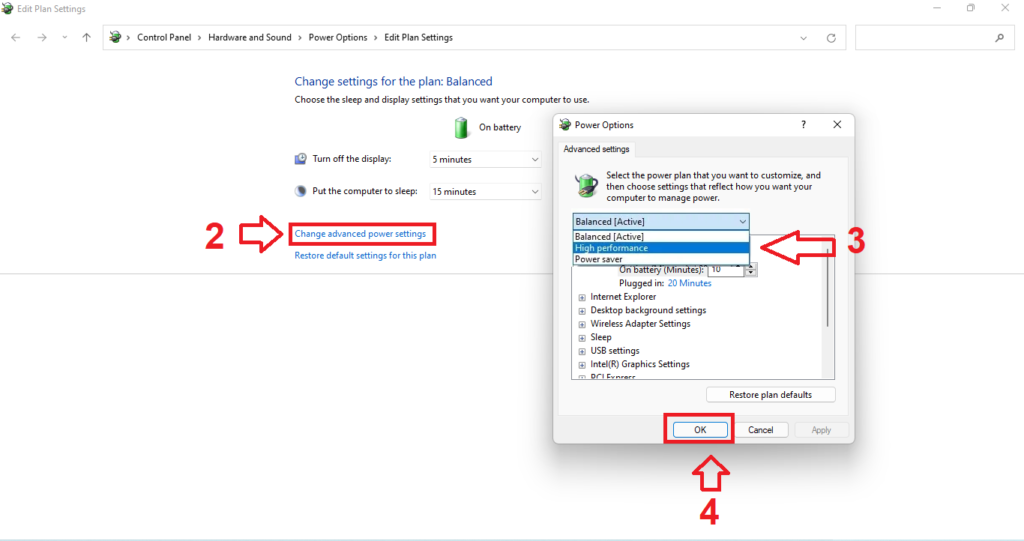
3. Select “High Performace” from the file and press “Ok”.
The reason for the two different settings in both the computer system types.
Solution 5: Check your hardware:
After some time you have to check the health of the PC’s hardware. If any of the hardware is not working, it will surely affect the CPU working and may increase the CPU usage while gaming.
To check the hardware, different applications are available on the internet. These applications can access hardware health like hard drive health, ram health, processor health, and cores that are running. Mostly we use “HD sentinel” to check the hard drive’s health, and CPU-Z to check Ram and processor’s health.
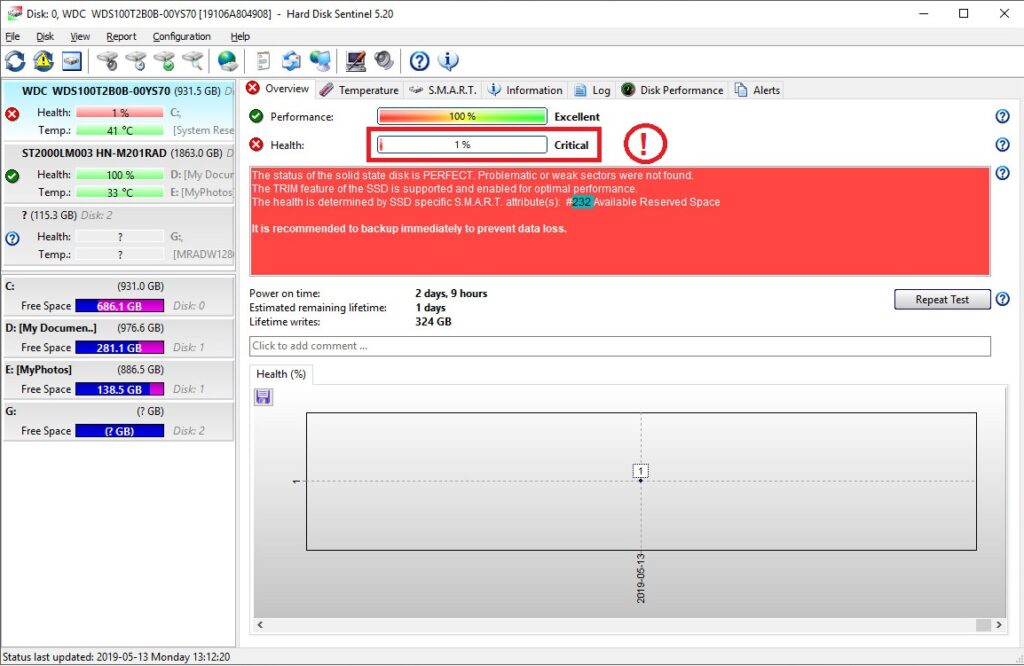
Looking for a laptop for crypto & forex trading? Check out these 10 Best Laptops for Forex Trading
FAQs
Is 80% of CPU usage while gaming bad for the CPU’s health?
In most cases, the optimum performance of the CPU lies between 80-85% of CPU usage while gaming. So the answer is no.
Why my CPU shows 100% usage while playing games?
100% CPU usage indicates the over usage of CPU. You have to follow the above mention solutions to get rid of this issue.
Does CPU temperature affect CPU usage?
Yes, CPU temperature is one of the major causes that affect CPU usage. High temperature may cause 100% usage while low temperature helps the CPU to maintain its usage.
What is the best CPU usage for gaming?
At the idle position, CPU usage is about 5%, while in simple rendering games it reaches up to 40% and for heavy rendering games, it reaches not more than 80%.
Does GPU help to reduce CPU usage while gaming?
GPU is the best alternative processor for gaming and video rendering. It helps and supports the CPU to reduce usage while playing games.
Conclusion
There is more than one factor that causes High CPU usage while gaming. But all of these five solutions are best to deal with How to reduce CPU usage while gaming. Each perspective has its own value. Now it’s up to you how you trace the error using these solutions.
