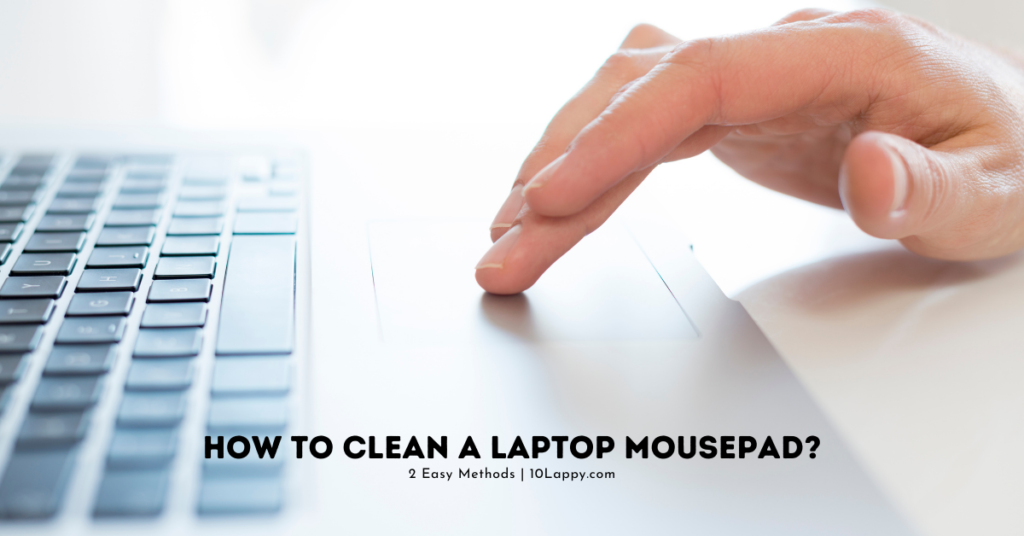
Mousepad also known as a touchpad in laptops does get dirty. The touchpad of your laptop is one of the most frequently used components of your laptop. And as a result, it can also be one of the messiest parts of your laptop.
It is not just the accumulation of dust and dirt that you need to be aware of but essential oils and dead skin cells can leave a residue on the mousepad that could potentially cause it to not work properly. Be sure to take the time to clean your touchpad regularly.
But how to clean laptop mousepad/touchpad? Have you ever thought to clean your laptop mousepad but don’t know how to do that?
In this blog post, we are going to discuss some of the best methods to clean the laptop mousepad or touchpad.
How to Clean Laptop Mousepad or Touchpad using Isopropyl Alcohol
Isopropyl alcohol is used as a cleaning agent and in some cases, it is used in skin care lotions. It has slight toxicity that may be used for the removal of dirt clogs.
Things You Need:
- A wet (Damp cloth).
- A dry cloth.
- Cotton swabs.
- Smooth bristle brush.
- Isopropyl alcohol (50%)
- Simple water
Step 1:
First of all, take the brush. Do not try to clean the edges of the touchpad as deeply as you can. Try to put the dust out from the edges. Do not press the brush forcefully against the touchpad, it may damage or scratch your touchpad.
Step 2:
Now date that dry cloth and remove all the dust using that cloth. The dry cloth will easily remove all slightly adhering dirt from the touchpad.

Read Also: How to clean a laptop fan without opening its case?
Step 3:
Now u 10ml water and 10ml Isopropyl alcohol to make 50% of the. You can use 70% of the solution too if your keypad is not so much dirty.
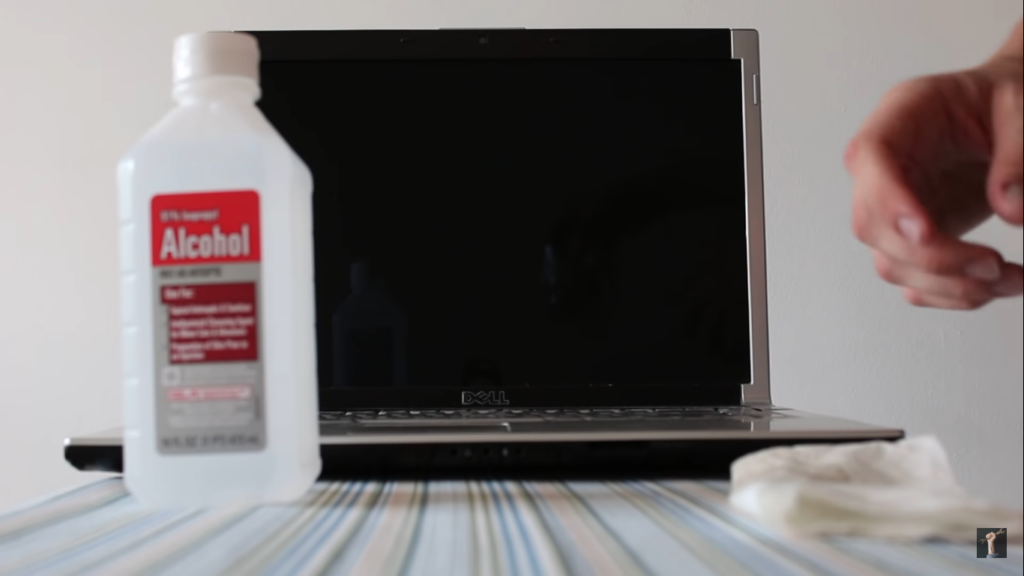
Step 4:
Now damping cloth in the solution. Remove the excess water from the cloth. Remove the strict stains using this cloth. Rub the cloth gently on the stain. Be careful with the excessive solution. Try not to pour any drops inside the laptop touchpad.
Step 5:
You can also use glass cleaner to remove these stains. Now take the cotton swabs and rub them on the stains. The clogged stains will stick to the swab. Now use the dry cloth to remove any excess stains.

Step 6:
Read Also: 8 Best Laptops for Construction Management
How to Clean Laptop Mousepad using a Microfiber cloth
Microfiber cloths contain small fibers just like the towel. But these fibers are specifically designed to clean small and deep edges as our touchpad has. So microfiber cloths are another best way to clean your touchpad or mousepad.

Step1:
Take a microfiber cloth and clean it using 50% Isopropyl alcohol.
Step 2:
Remove all the excess water from the cloth and use it carefully to remove all the dust and dirt from the laptop’s keypad. Just press the cloth gently and try to remove the stains too. Due to the isopropyl alcohol, it will remove the stains easily.
Some important tips to keep your Touchpad clean
- Do not eat near the touchpad. The micro food particles will stick to the side of the mousepad or the buttons. These micro food particles will pile up day after day and may damage the touchpad.
- Do not place any dirty cloth, paper, or anything like that on your touchpad. Its dirt will settle down to the corners and make stains.
- Try to keep the pets and children away from your laptop. Pet hair is another factor that may cause touchpad blockage.
- Wash your hands before using your laptop. As we often apply lotions or any other skincare products on our skin. These products are good for our skin but not for our laptops. These greasy things may be the storage point for the dirt. Hence the dirt accumulated there may cause a serious issue to your touchpad.
Read Also: How to clean Laptop Speakers?
Important Points to Clean Laptop’s Mousepad
- Do not pour any liquid directly on the touchpad. As it may be drained into the laptop motherboard and may cause a short circuit.
- Try to keep the solution away from the mousepad as you may accidentally spill it on the laptop.
- Use the wet cloth carefully, it may not have excess water in it. This excess water will come out if you will push the cloth against the keypad and may drain into the laptop’s body and may cause issues.
- Your touchpad may consist of oily or greasy surfaces, try to use oil repellent or cleaners like the glass cleaner for your laptop.
- If your touchpad or mousepad is not working after cleaning, it is a chance that you have damaged it. This may be the result of pouring excessive water or turning on the laptop just after the cleansing.
- To keep your mousepad working, keep it clean regularly. You can clean your touchpad with a simple napkin every fourth day.
FAQs
What can I use to clean my Laptop’s Touchpad?
There are different methods to clean your laptop’s touchpad You can use 50% Isopropyl alcohol solution to remove the stains from the touchpad. You can also use glass cleaner to remove the strict stains.
How to clean an oily touchpad?
There are some oil repellents in the market you can use them with a dry cloth to remove the stains due to greasy oils from your touchpad.
Can I clean under my laptop’s touchpad / Mousepad?
Yes, you can clean under the touchpad, but for that purpose, you have to open the touchpad or remove the back cover of your laptop.
Can I use the laptop right after cleaning?
No, you should not use the laptop right after cleaning as it may have some residual water or moisture. Try to thoroughly dry your laptop. For this, you can use a hairdryer in light hot air mode.
Can I use a magic eraser to remove the oily or greasy stains?
You can use it as it cleans all the greasy and oily material. But you have to use a very little amount of that.
Can I clean my laptop’s touchpad / Mousepad using alcohol?
You can use 50% Isopropyl alcohol to clean your laptop’s touchpad. This may not cause any damage to your touchpad if you use it in the proper ratio (50% isopropyl and 50% water).
Final Words
Laptop touchpads are the most crucial part. It is because it works exactly like the mouse on your desktop PC. It is also necessary to keep it clean so it may function properly. But most people do not know How to Clean Laptop Mousepad / Touchpad?
In this blog, we have discussed the two best methods of cleaning the touchpad. The first one is through 50% Isopropyl alcohol solution and the second one is through microfiber cloth.
