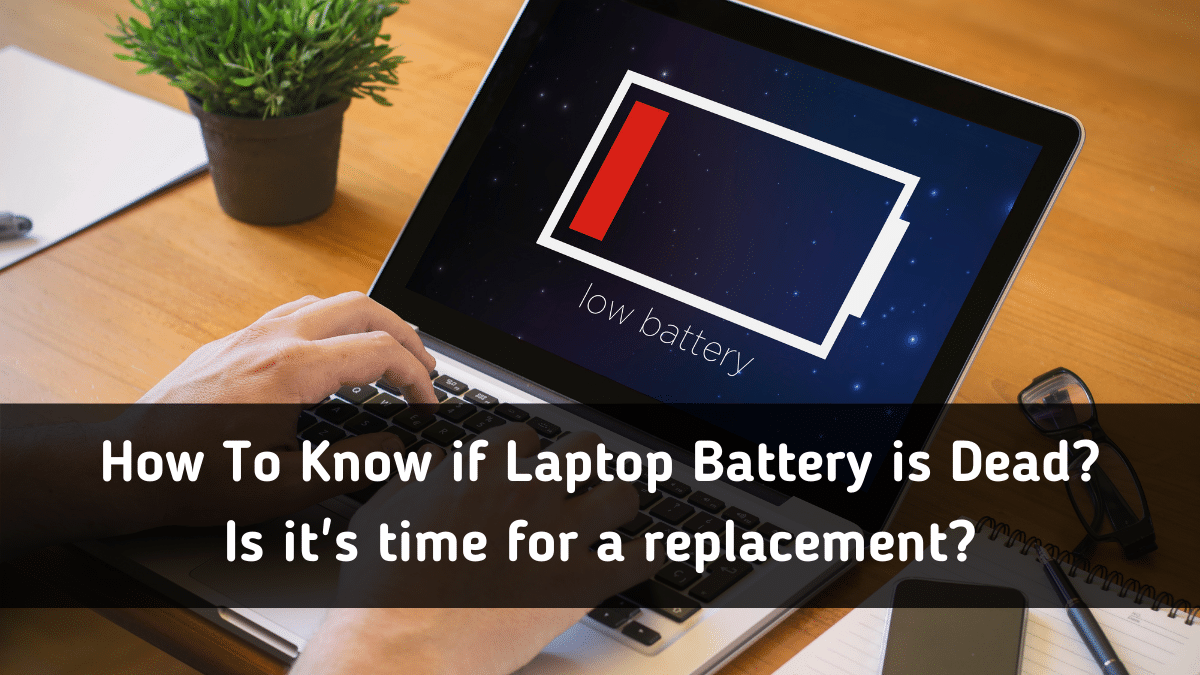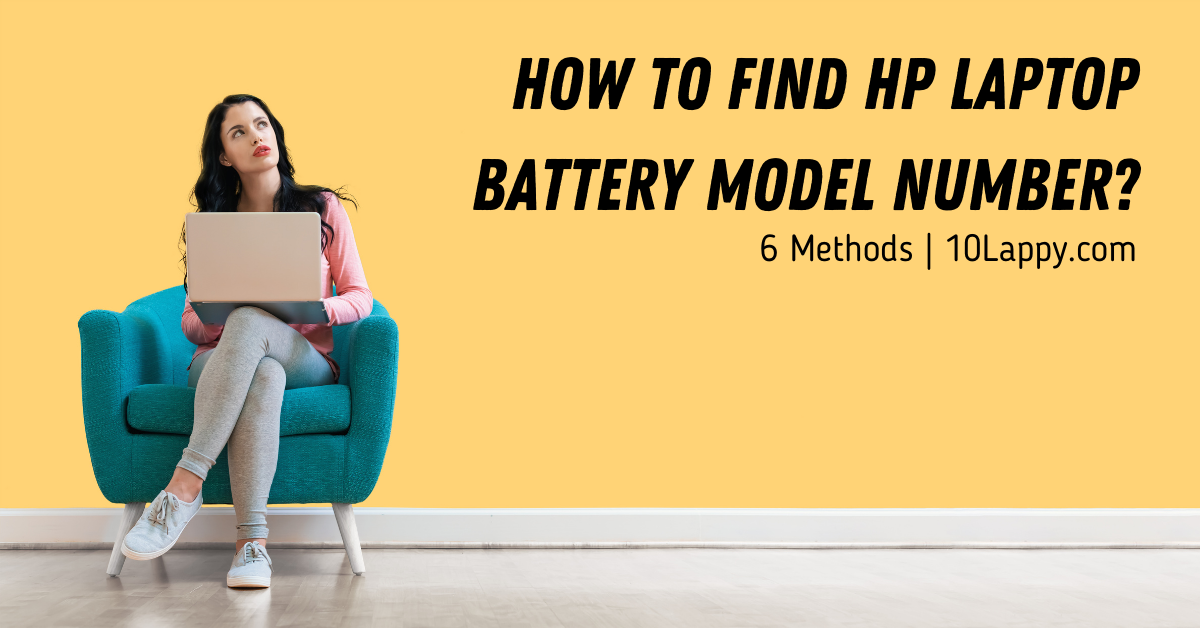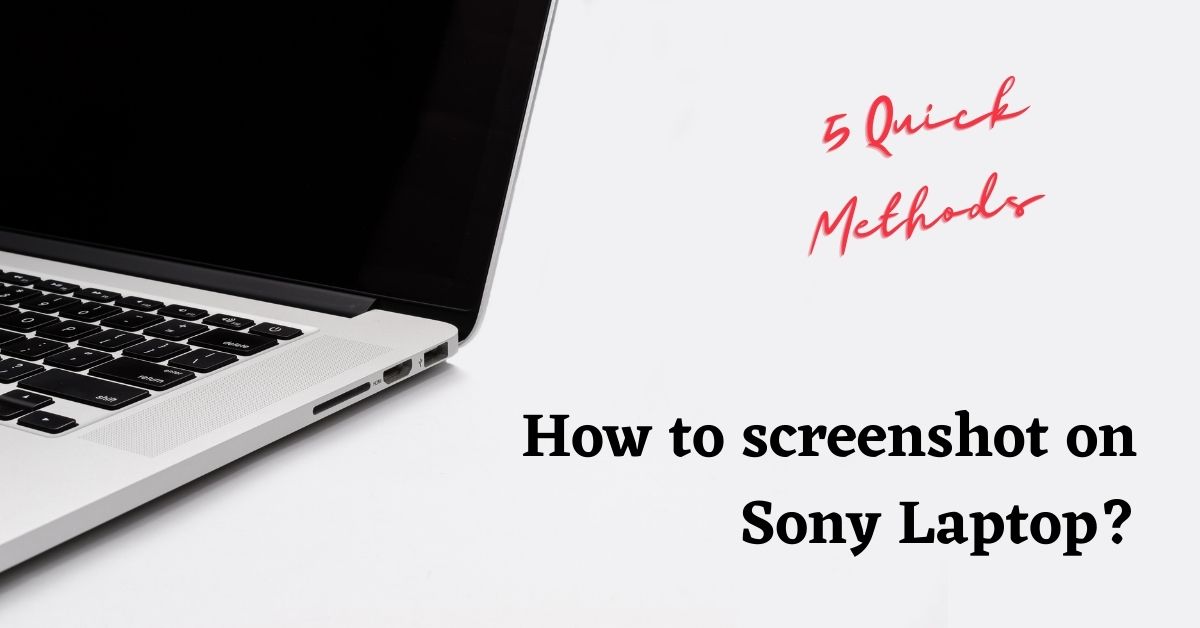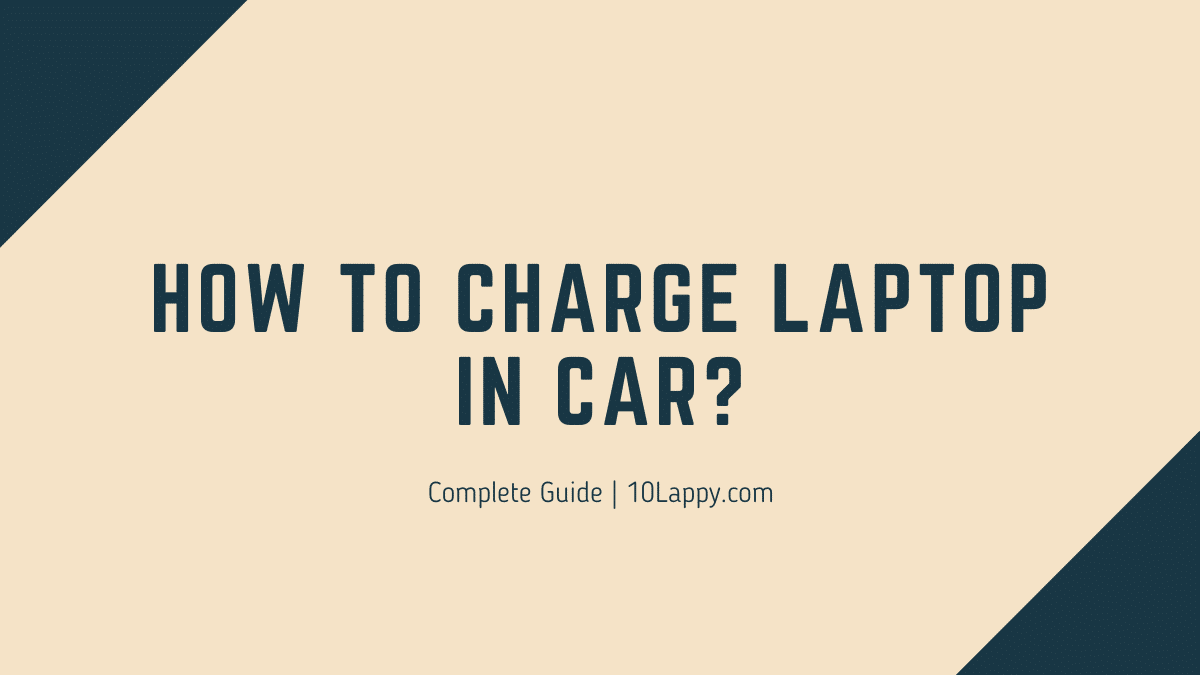How To Make Laptop Screen Brighter Than Max in Windows 10?
Nowadays, most devices are built with a feature called Auto-Brightness. The purpose of auto-brightness is to adjust the screen brightness according to the environment. That means it will make the screen dimmer in the dark and brighter in more light. However, sometimes the auto-brightness function does not work properly. For example, it does not adjust …