HDMI in laptops is used to cast the laptop’s display onto an external display device. Such HDMI are called output HDMI. All new laptops have HDMI output ports in them.
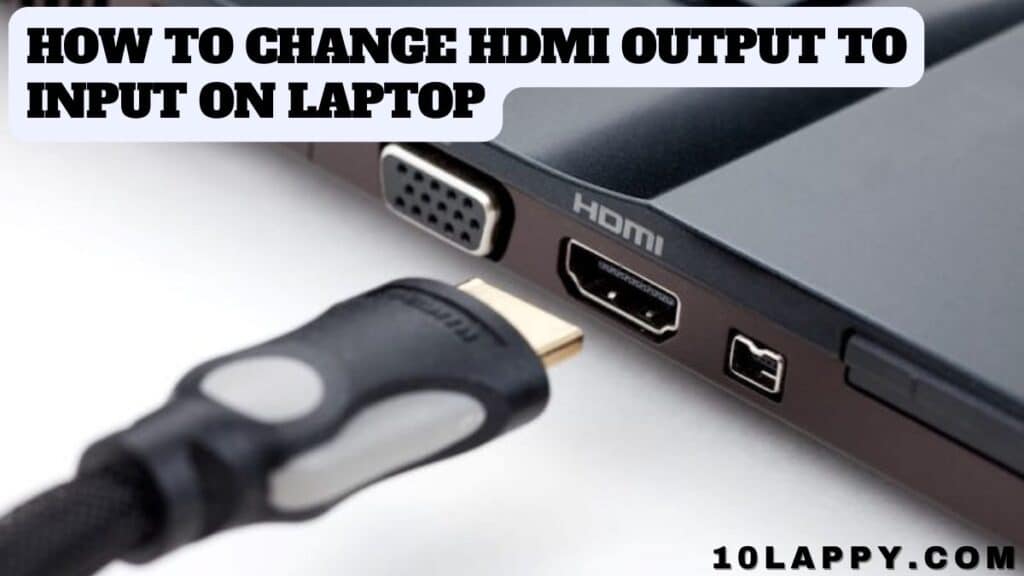
Output ports only allow you to send the display code to external devices but do not receive display signals coming from any external device. While the input ports have the capability to do both tasks.
How To Check My Laptop Has HDMI Output Or Input Port?
There is a simple way to check whether your laptop has an HDMI input or output port. It just involves a double-sided HDMI Cable and a Nintendo Switch, Playstation, or any other display output device that supports HDMI.
- Plug one end of the double-sided HDMI cable into the device and the other end into your laptop.
- Now if your laptop asks the option “Enable Input Device” it means your laptop has the HDMI input device.
The best way to check is to see the manufacturer’s user manual. In the manual, it will be indicated your laptop has HDMI input or not.
Converting HDMI Output To HDMI Input On Laptop
Unfortunately, you can not change a built-in laptop’s HDMI output into HDMI input. But there are some other ways you can apply to solve this problem. As the HDMI output is unidirectional. But there are many other methods to convert your HDMI output to HDMI input. We are going to discuss some of the best and easiest methods to do this.
Changing Laptop’s HDMI Output To Input Using Video Capturing Card
Video capture cards are often used to direct the video signals from one device to another without disturbing them.
Things You Need:
- A Video Capturing Card.
- Two Double-ended HDMI cables Or HDMI to USB.
- OBS Studio (Software).
Step 1: Connecting The Cables
Connect the one end of HDMI (Double-ended cable) to your laptop’s HDMI and another side to the Video capturing card.

Now connect the 2nd HDMI double-ended cable from Video capturing card to the other device.
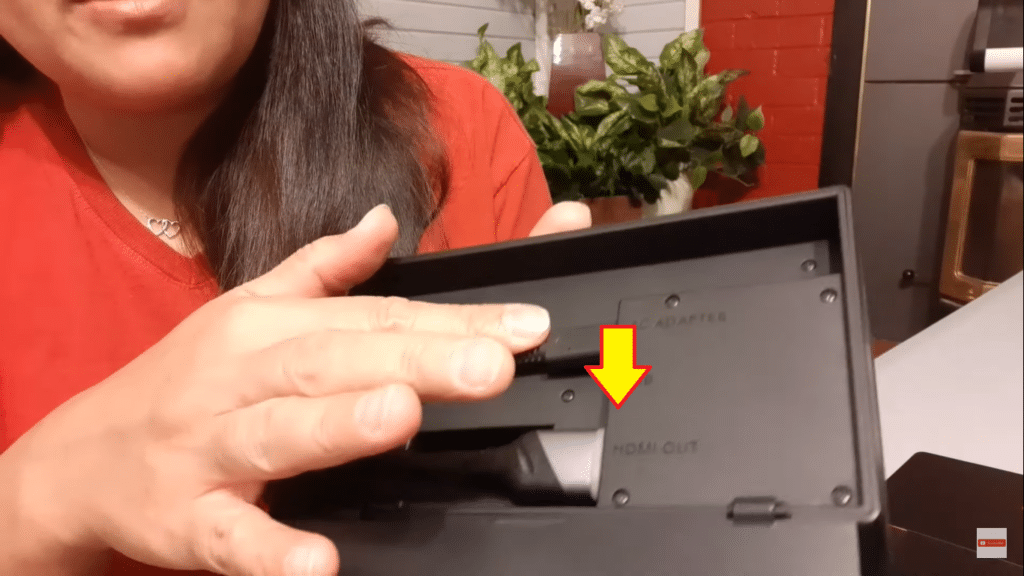
Step 2: Installing And Configuring OBS Studio
- Download OBS Studio on your laptop. Install the application and run it.
- Press the “Plus” sign as shown in the image.
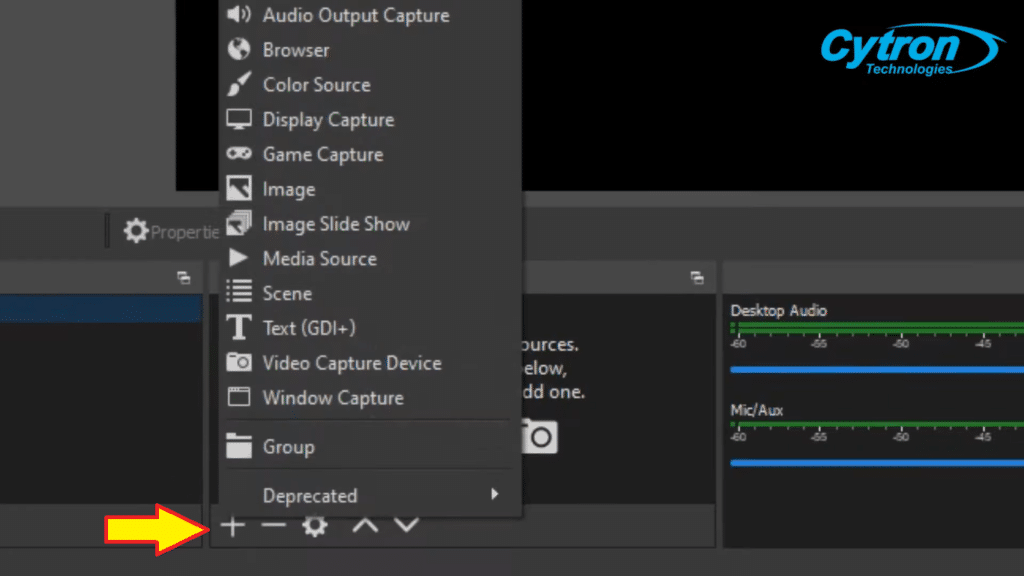
- From the list, choose “Video Capture Device” or USB if you have used usb.
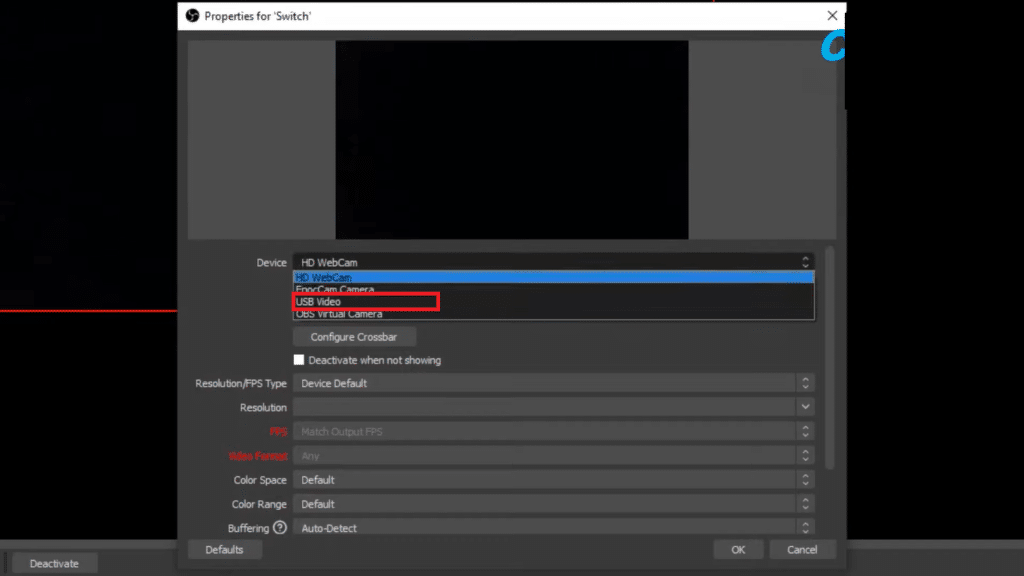
- Create new (Write name) and press “OK”.

- Now the external device’s properties will be displayed. In the file, change the device settings to “HDMI”.
Here you go, your laptop will display the other device’s screen.
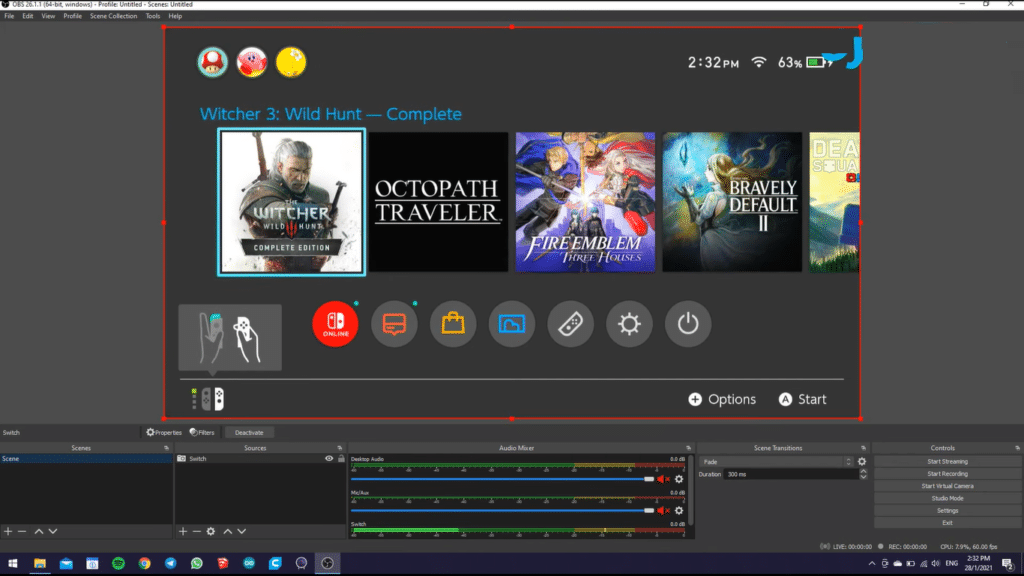
- To turn it to fullscreen, open “Tool file” from the top toolbar. Click “Fullscreen Projector”.
Enjoy Device cast on your laptop screen.
This method works for most of the Playstations and Nintendo switches. As video capture card allows such devices to be cast on laptop screen easily.
Advantages of using Video Capture Card As HDMI Input For Laptop
- Most of these capture cards support 3840 × 2160 pixels with up to 60Hz and more. Which is a great thing.
- Video capturing card allows any device that supports HDMI to screencast on your laptop like Playstations, Nintendo switches, Xbox, etc.
- Some Video capturing cards are also capable of being directly attached to a USB board and are small in size.
- Video capturing cards produce 4k output video. It means it does not degrade the video quality and single disruption.
Best way to convert laptop HDMI output to input without any risk.
HDMI Output to Input on Laptop Using HDMI Input Adapter
There are several HDMI input adapters. These might come in handy when you want to connect any external device to your laptop to use the laptop as an external display monitor.
Things you need:
- HDMI Input Adapter
- A Laptop
- Double-ended HDMI cable
- USB cable (Will be in a box of HDMI adapter)
- OBS Studio or Camtasia Software
Step 1: Connecting The Cables
- Connect one end of the double-ended HDMI cable to the device that you want to display on your laptop.
- Now there is an option of USB output on the other end of your HDMI input adapter. Connect the provided USB cable into that port.
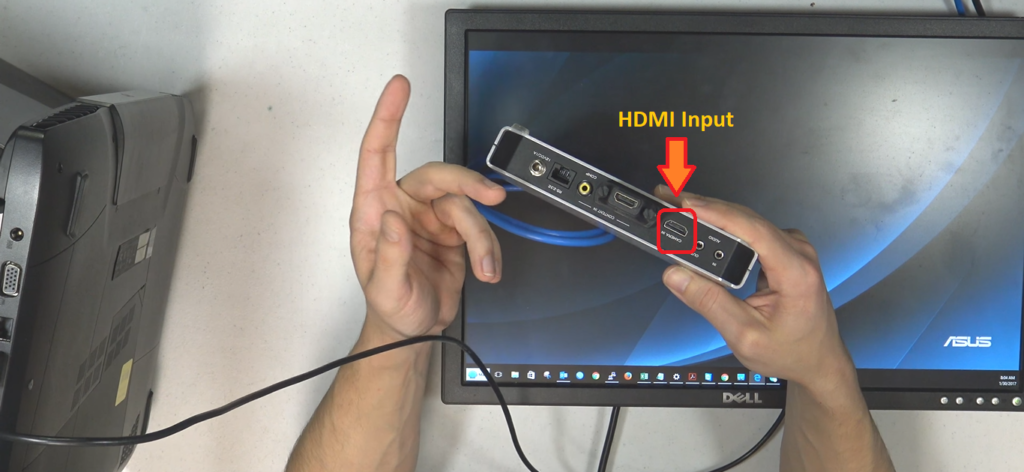
- Plugin the other end of this USB into your laptop USB port. In the case of MackBook, you can use a USB to USB Type-C converter.
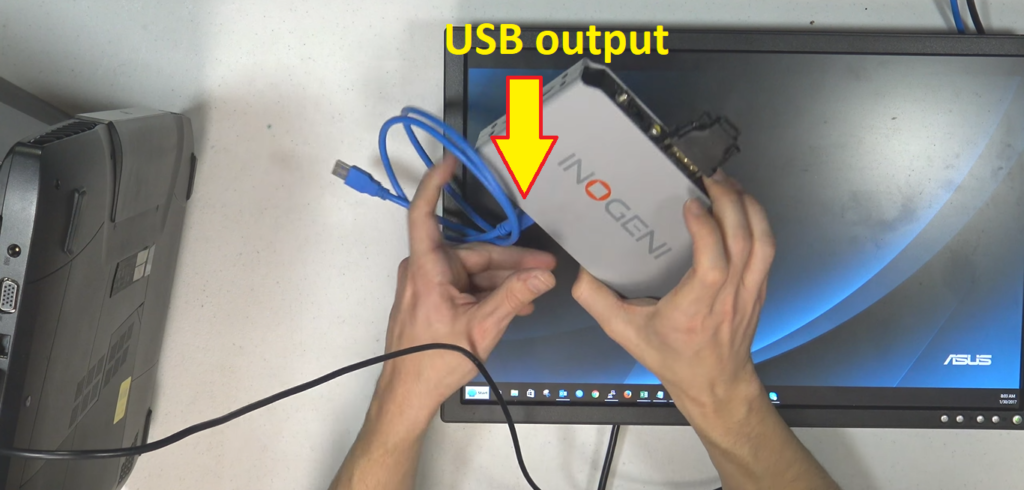
Step 2: Installing and Configuring OBS studio
- Install OBS Studio on your laptop.
- Open the application once it has completed the installation.
- Follow the steps as we have discussed earlier in the video capturing card method and configure the ObS studio.
- It will start casting your device screen on your laptop.
Advantages of using HDMI Input Adapter As HDMI Input For Laptop:
- These adapters are designed to convert the incoming signal to the USB output. As a result, your laptop can capture the signal and display it on the screen using applications like OBS studio.
- There is no need for any video capturing card or converter for this method as all laptops have USB ports.
- Most of these adapters have Thunderbolt 3 compatibility. You just have to buy a USB 3 to Thunderbolt 3 wire.
- Most Input adapters support up to 4k and 60Hz display. So your video quality will not be disturbed.
FAQs
Can I use my laptop’s HDMI output as Input?
No, if your laptop has built-in HDMI output, then you can not use it as HDMI input. There are some alternative easy and safe ways like using video capturing cards and HDMI input adapters. These methods are best to use your laptop as a display monitor
How do you know your laptop has an HDMI input port?
In some of the laptops, HDMI input ports exist. Like in most of the gaming laptops. IT is because they have a heavy internal graphics card that powers the device to cast any device on the screen. Just connect the device such as PS4 or Nintendo switch directly through HDMI. If your laptop has the input port it will ask to display the screen. The other simplest method is to search in the user manual of your laptop
What is HDMI input?
HDMI input port is a port that allows the display signals to enter the. This port helps you to connect your laptop to your TV or big screens that have it. In some cases, laptops do have HDMI input ports. So you can use such laptops as a monitor too
What is laptop HDMI output to input converters?
These are devices that allow you to connect any external device you your laptop to cast its screen on your laptop. They have HDMI input to USB converting ability
Is it possible to use the laptop as a monitor?
Yes, it is possible. You can use video capturing cards, HDMI to USB converters, or wireless display adapters. Sometimes you have to install applications like OBS Studio or Camtasia. There are some built-in features like in windows 10 Xbox application allows you to cast your TV screen on your laptop device
Final Words
There are few laptop brands that manufacture HDMI input ports. But it is not possible to convert the HDMI built-in output port to input. But there are some alternative ways that you can use to do so. You can use the Video capturing cards or HDMI input adapters to use your laptop as an external display device.
