
Screen size is often printed on the laptop box or user manual. But if you have bought a second-hand or used laptop, and you do not know how to check the screen size of a laptop without measuring. Don’t worry, in today’s article we are going to discuss several methods helpful in how to know screen size of laptop without measuring.
There are some physical methods and some laptop options that we are going to explore today. There arises a question of why you want to know your laptop’s screen size. In some cases, your screen gets damaged or you want to buy a new screen protector for your laptop.
The laptop’s screens range from 11’’ inches to 17’’ inches. It all depends on the user’s needs and requirements. The gaming laptops have large laptop screens compared to office laptops. They also have different specifications like more RAM, processor, etc.
It is possible to measure the laptop size without measuring it physically. There are several methods you can use to measure a laptop’s screen.
How To Know Screen Size Of Laptop Without Measuring?
In this guide, I have discussed 5 different easy-to-use methods to measure screen size accurately.
Method 1: By Using Model Number
This method always works. Every laptop has a specific model number that has its specific details on it. You can search for the model number on the laptop. This model number will be on a sticker mostly on the bottom of your laptop.
You just have to search the laptop brand with the model number on the internet. The manufacturer’s website will redirect to your laptop model. Here you can read the screen size in specifications.
If you are unable to find the brand information, you can search the information via “System Information”.
Step 1:
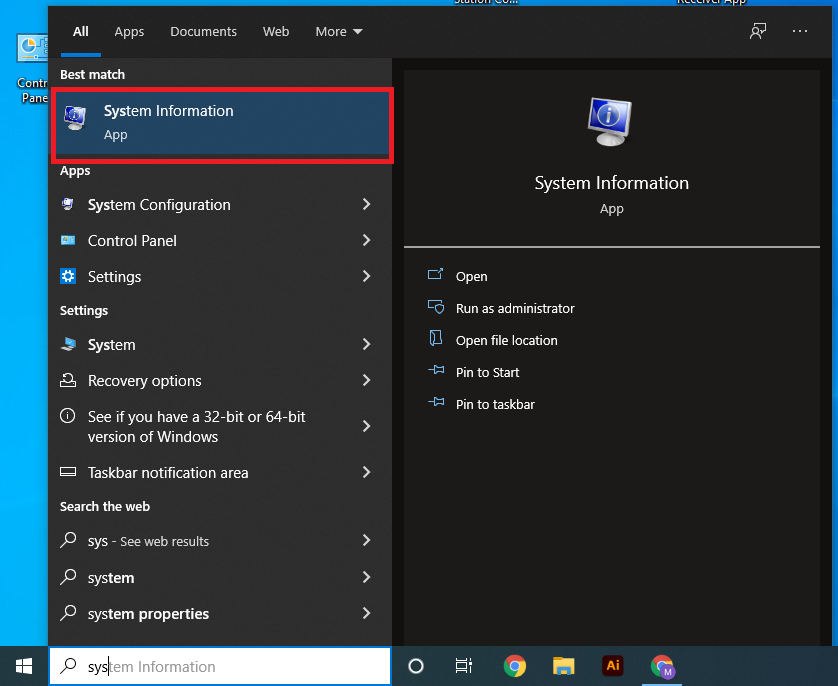
Search “System Information” into the Windows Search bar. Open the settings.
Step 2:
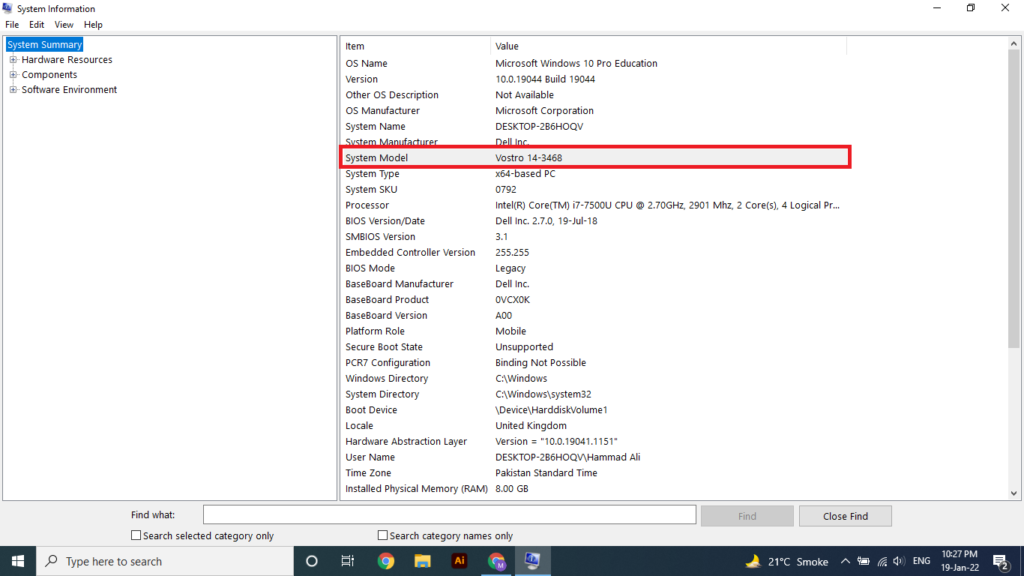
In system information look for the “System Model”. Search this model number into google search and will find the specifications including screen size.
Read Also: How to fix Black Spots on Laptop Screen?
Method 2: By Using Laptop Settings
You can determine the laptop screen with the help of screen resolutions. Every laptop with a specific screen size e.g 11’’ has a specific screen resolution size. You can get that idea from the screen resolution sizes. Find your laptop’s screen resolutions from the display settings.
Step 1:
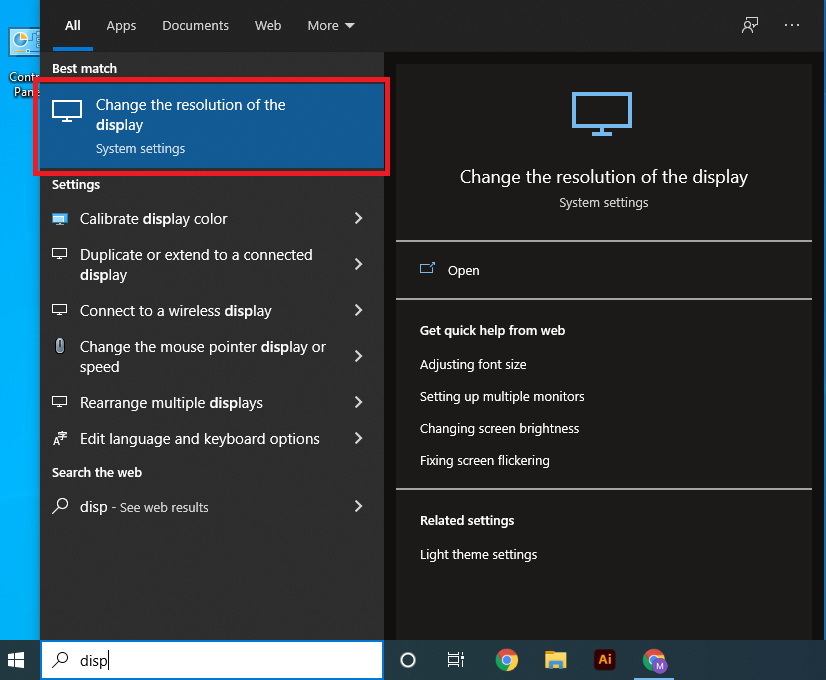
Open “Display settings” by searching in the “Search bar” or from the desktop refresh file (Right-click on the desktop to open the file).
Step 2:
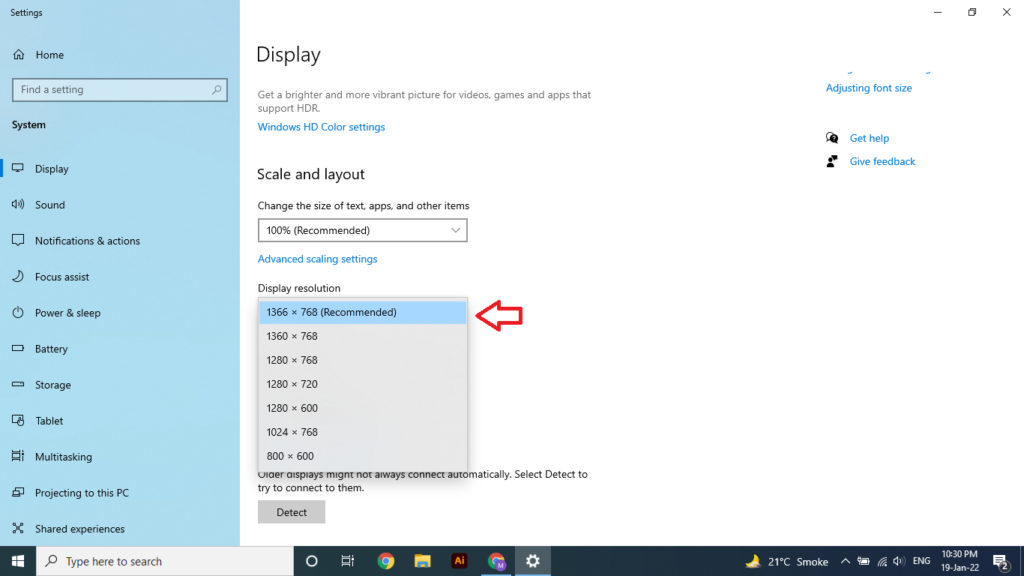
These resolutions may reflect your laptop’s screen inches. Such as 1080 pixels have approximately 11” inches screen size, 1366” inches have approximately 14” inches.
Method 3: By Using Online Ruler
If you are unable to find the settings. You can try this online ruler method. There are some websites giving you access to online on-screen rulers. Just search on google search.
Open the online ruler and place the page on full screen. Note the inches touching from one side to the other. This is the size of your laptop screen.
There are some ruler applications too. You can download such applications from the google app store. Open these applications. You will find a virtual ruler on the application. Fullscreen that ruler and note the inches.
Method 4: By Using User Manual
The best thing to do for measuring a laptop’s screen is to go through the user manual. There are specifications in the user manual. Read the manual carefully to find the laptop screen size. This is one of the simplest methods to find how to know screen size of laptop without measuring.
In some brands, the laptop screen size is mentioned below the laptop where the specification sticker is placed. Or you can find the sticker in the back for dismantling the screen guide.
Method 5: By Using A4 Paper:
This simple and fast method involves a trick. You can use an A4 paper to measure the laptop’s screen size. A4 paper has a size of 11” inches. Just place the paper against your laptop’s screen in landscape.
This landscape-size paper will guide you what is the size of your laptop screen. You can get an idea of it. If it’s more than the size of that laptop, it is probably 14” inches in size.
FAQs
How can we check the screen size in Windows 10?
We can check the screen size by comparing the resolution and the pixels in inches. You can also check this through System Information. Check the system information and find your laptop model and you can also find the relative information on Google.
What is the screen size and how can we measure it?
The screen size of a laptop is the size of your display. This display can be measured through different methods as we discussed in this blog. These methods include in laptop settings, using virtual rulers, comparing the to A4 paper.
How can I find out my laptop size without measuring it?
The methods of laptop screen measuring are simple and easy to follow. You can use virtual rulers, laptop screen resolution, and display settings.
What is the normal screen size?
The normal screen size of a laptop for office use is 11” inches to 14” inches. While for gaming purposes the laptop may range from 15” inches to 17” even 19” inches in screen size.
Conclusion
If you are unable to find the perfect method to determine how to know screen size of laptop without measuring. The above-mentioned methods may help you in this situation. You can compare the screen resolutions, look at the user manual, search for the model, use system settings, and many more.
All these methods include how to know the screen size of a laptop without measuring it physically. But the best thing to do is to use any measuring tape and measure the screen crosswise. The given inches will be your screen size.
